Як підрахувати години / дні / тижні, витрачені на зустріч чи зустріч в Outlook?
Скажімо, у календарі в Outlook багато зустрічей та зустрічей. А тепер ви хочете порахувати години / дні / тижні, витрачені на ці зустрічі та зустрічі, будь-яка ідея? У цій статті буде представлено VBA, який допоможе вам.
Підрахуйте години / дні / тижні, витрачені на зустріч або зустріч з VBA
Підрахуйте години / дні / тижні, витрачені на зустріч або зустріч з VBA
Цей метод запровадить VBA для підрахунку годин або хвилин, витрачених на зазначену зустріч або зустріч в Outlook. Будь ласка, виконайте наступне:
1. Перейдіть до папки Календар і клацніть, щоб вибрати зустріч чи зустріч, на яку ви порахуєте витрачені години.
2. прес інший + F11 одночасно відкрити вікно Microsoft Visual Basic for Applications.
3. клацання Insert > Модулі, а потім вставте нижче коду VBA у вікно модуля, що відкривається.
VBA: підраховуйте години / хвилини, витрачені на зустріч або зустріч в Outlook
Sub CountTimeSpent()
Dim oOLApp As Outlook.Application
Dim oSelection As Outlook.Selection
Dim oItem As Object
Dim iDuration As Long
Dim iTotalWork As Long
Dim iMileage As Long
Dim iResult As Integer
Dim bShowiMileage As Boolean
bShowiMileage = False
iDuration = 0
iTotalWork = 0
iMileage = 0
On Error Resume Next
Set oOLApp = CreateObject("Outlook.Application")
Set oSelection = oOLApp.ActiveExplorer.Selection
For Each oItem In oSelection
If oItem.Class = olAppointment Then
iDuration = iDuration + oItem.Duration
iMileage = iMileage + oItem.Mileage
ElseIf oItem.Class = olTask Then
iDuration = iDuration + oItem.ActualWork
iTotalWork = iTotalWork + oItem.TotalWork
iMileage = iMileage + oItem.Mileage
ElseIf oItem.Class = Outlook.olJournal Then
iDuration = iDuration + oItem.Duration
iMileage = iMileage + oItem.Mileage
Else
iResult = MsgBox("Please select some Calendar, Task or Journal items at first!", vbCritical, "Items Time Spent")
Exit Sub
End If
Next
Dim MsgBoxText As String
MsgBoxText = "Total time spent: " & vbNewLine & iDuration & " minutes"
If iDuration > 60 Then
MsgBoxText = MsgBoxText & HoursMsg(iDuration)
End If
If iTotalWork > 0 Then
MsgBoxText = MsgBoxText & vbNewLine & vbNewLine & "Total work recorded; " & vbNewLine & iTotalWork & " minutes"
If iTotalWork > 60 Then
MsgBoxText = MsgBoxText & HoursMsg(iTotalWork)
End If
End If
If bShowiMileage = True Then
MsgBoxText = MsgBoxText & vbNewLine & vbNewLine & "Total iMileage; " & iMileage
End If
iResult = MsgBox(MsgBoxText, vbInformation, "Items Time spent")
ExitSub:
Set oItem = Nothing
Set oSelection = Nothing
Set oOLApp = Nothing
End Sub
Function HoursMsg(TotalMinutes As Long) As String
Dim iHours As Long
Dim iMinutes As Long
iHours = TotalMinutes \ 60
iMinutes = TotalMinutes Mod 60
HoursMsg = " (" & iHours & " Hours and " & iMinutes & " Minutes)"
End Function4 Натисніть кнопку F5 або клацніть на прогін для запуску цього VBA.
І ось спливає діалогове вікно і показує, скільки годин / хвилин витратила обрана зустріч / зустріч. Дивіться знімок екрана:
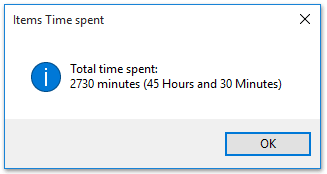
примітки: Ви можете вибрати кілька зустрічей або зустрічей одночасно, щоб підрахувати загальну кількість годин / хвилин, витрачених на них за допомогою цього коду VBA.
Статті по темі
Підрахуйте загальну кількість розмов у папці в Outlook
Підрахуйте загальну кількість вкладень у вибраних електронних листах у програмі Outlook
Підрахуйте кількість одержувачів у полях Кому, Копія та Прихована копія в Outlook
Підрахуйте кількість електронних листів від відправника в Outlook
Найкращі інструменти продуктивності офісу
Kutools для Outlook - Понад 100 потужних функцій, які покращать ваш Outlook
???? Автоматизація електронної пошти: Поза офісом (доступно для POP та IMAP) / Розклад надсилання електронних листів / Автоматична копія/прихована копія за правилами під час надсилання електронної пошти / Автоматичне пересилання (розширені правила) / Автоматично додавати привітання / Автоматично розділяйте електронні листи кількох одержувачів на окремі повідомлення ...
📨 Управління електронною поштою: Легко відкликайте електронні листи / Блокуйте шахрайські електронні листи за темами та іншими / Видалити повторювані електронні листи / розширений пошук / Консолідація папок ...
📁 Вкладення Pro: Пакетне збереження / Пакетне від'єднання / Пакетний компрес / Автозавантаження / Автоматичне від'єднання / Автокомпресія ...
???? Магія інтерфейсу: 😊Більше красивих і класних смайликів / Підвищте продуктивність Outlook за допомогою вкладок / Згорніть Outlook замість того, щоб закривати ...
👍 Дива в один клік: Відповісти всім із вхідними вкладеннями / Антифішингові електронні листи / 🕘Показувати часовий пояс відправника ...
👩🏼🤝👩🏻 Контакти та календар: Пакетне додавання контактів із вибраних електронних листів / Розділіть групу контактів на окремі групи / Видаліть нагадування про день народження ...
більше Особливості 100 Чекайте на ваше дослідження! Натисніть тут, щоб дізнатися більше.

