Як відхилити всі майбутні зустрічі в Outlook?
Якщо припустити, що ви створили або прийняли зустріч подій у своєму Outlook, як ви можете відхилити всі подальші зустрічі, які вам більше не потрібні, на основі конкретної дати? Ви можете дотримуватися методу, описаного в цій статті, щоб легко зробити це.
Відхиляйте всі майбутні зустрічі або зустрічі в Outlook
Відхиляйте всі майбутні зустрічі або зустрічі в Outlook
Будь ласка, виконайте наступні дії, щоб відхилити всі майбутні зустрічі або зустрічі в Outlook.
1. Відкрийте календар, двічі клацніть, щоб відкрити зустріч, яку потрібно відхилити у майбутньому, і в Відкрийте повторювані елементи діалоговому вікні, виберіть Вся серія потім натисніть кнопку OK кнопки.
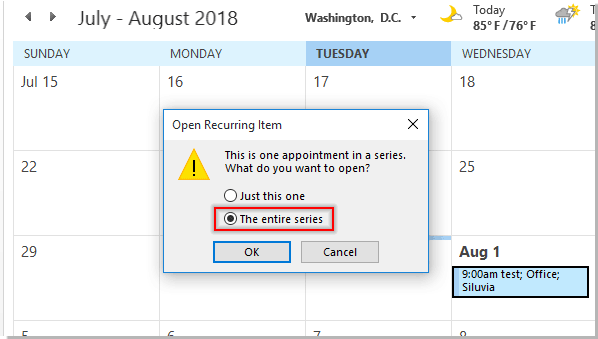
2 В Серія зустрічей вікно, натисніть кнопку Повторення кнопку. Дивіться знімок екрана:

3 В Рецидив призначення діалоговому вікні, виберіть Закінчити до опція в Діапазон рецидивів розділ, введіть дату до майбутньої зустрічі, яку ви відхилите в серії, а потім натисніть OK кнопки.

4 Потім натисніть на Надіслати оновлення , щоб надіслати змінену зустріч. Для прийнятого запрошення на зустріч проігноруйте цей крок.
Тепер усі наступні зустрічі після 2018/8/10 автоматично відхилено.
Статті по темі:
- Як автоматично приймати запит на зустріч від конкретної особи в Outlook?
- Як відхилити запрошення на зустріч, але залишити його у своєму календарі в Outlook?
Найкращі інструменти продуктивності офісу
Kutools для Outlook - Понад 100 потужних функцій, які покращать ваш Outlook
???? Автоматизація електронної пошти: Поза офісом (доступно для POP та IMAP) / Розклад надсилання електронних листів / Автоматична копія/прихована копія за правилами під час надсилання електронної пошти / Автоматичне пересилання (розширені правила) / Автоматично додавати привітання / Автоматично розділяйте електронні листи кількох одержувачів на окремі повідомлення ...
📨 Управління електронною поштою: Легко відкликайте електронні листи / Блокуйте шахрайські електронні листи за темами та іншими / Видалити повторювані електронні листи / розширений пошук / Консолідація папок ...
📁 Вкладення Pro: Пакетне збереження / Пакетне від'єднання / Пакетний компрес / Автозавантаження / Автоматичне від'єднання / Автокомпресія ...
???? Магія інтерфейсу: 😊Більше красивих і класних смайликів / Підвищте продуктивність Outlook за допомогою вкладок / Згорніть Outlook замість того, щоб закривати ...
👍 Дива в один клік: Відповісти всім із вхідними вкладеннями / Антифішингові електронні листи / 🕘Показувати часовий пояс відправника ...
👩🏼🤝👩🏻 Контакти та календар: Пакетне додавання контактів із вибраних електронних листів / Розділіть групу контактів на окремі групи / Видаліть нагадування про день народження ...
більше Особливості 100 Чекайте на ваше дослідження! Натисніть тут, щоб дізнатися більше.

