Як автоматично відхиляти запрошення на збори від конкретних людей в Outlook?
В Outlook ми можемо створити правило для автоматичного відхилення деяких запрошень на зустріч від конкретних людей, але, як з цим боротися? Ця стаття детально представить метод.
Автоматично відхиляйте запрошення на збори від конкретних людей у програмі Outlook
Автоматично відхиляти запрошення на зустріч від певних людей і також видаляти зустріч із календаря
Автоматично відхиляйте запрошення на збори від конкретних людей у програмі Outlook
Для завершення цієї роботи виконайте такі дії:
1. Спочатку слід створити шаблон повідомлення для відхилення запрошень на зустріч. В Повідомлення у вікні введіть повідомлення, яке потрібно надіслати для відхилення запрошень на зустріч. Дивіться знімок екрана:
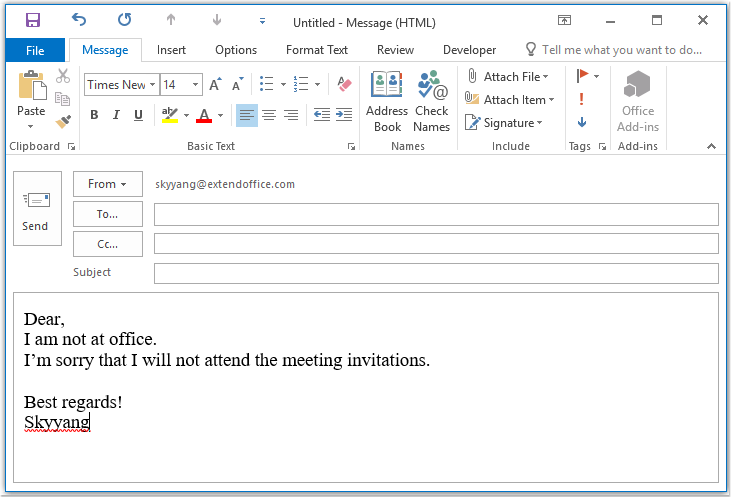
2. Потім збережіть повідомлення у форматі шаблону, натисніть філе > Зберегти як, В Зберегти як вікно, введіть ім'я повідомлення в Файл текстове поле, а потім виберіть Шаблон Outlook (*. Часто) від Зберегти як випадаючий список, див. знімок екрана:
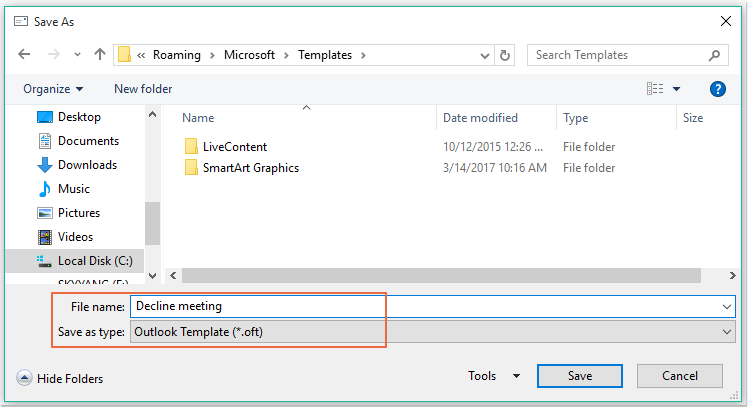
примітки: При виборі Шаблон Outlook (*. Часто), буде відкрито папку шаблону користувача за замовчуванням.
3. Потім натисніть зберегти , щоб зберегти шаблон повідомлення та закрити вікно повідомлення.
4. А потім, ви можете створити правило. Клацніть, будь ласка Правила > Керування правилами та сповіщеннями під Головна вкладку, див. знімок екрана:
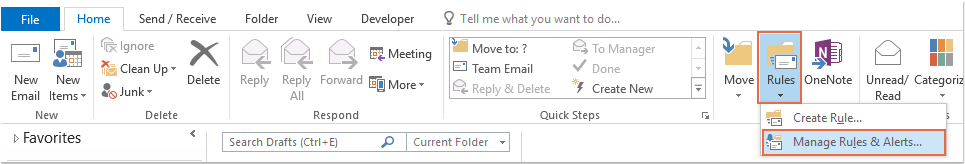
5, в Правила та попередження діалогове вікно натисніть кнопку Нове правило від Правила електронної пошти вкладку, див. знімок екрана:
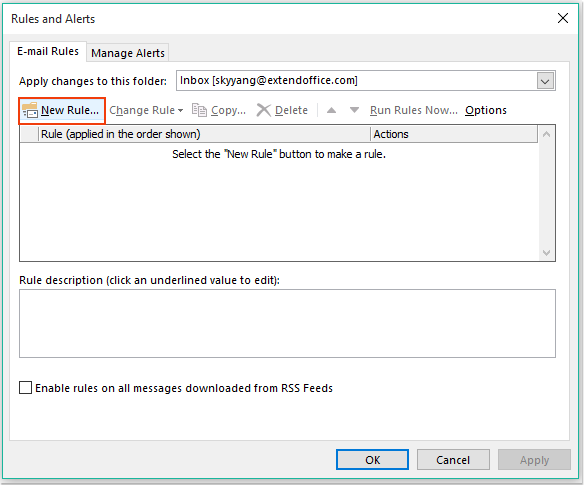
6. В вискочив Майстер правил, Натисніть Застосувати правило до повідомлення, яке я отримую опція під Почніть з пустого правила розділ, див. знімок екрана:
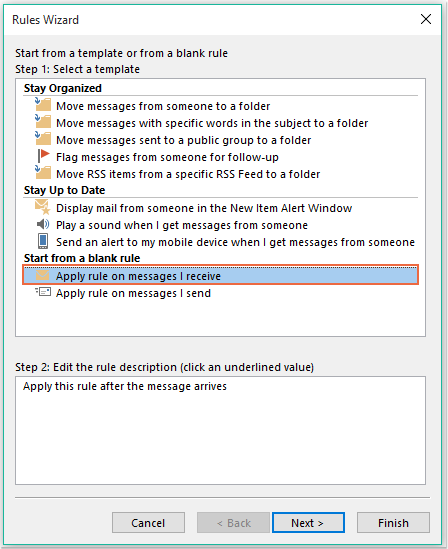
7. Потім натисніть МАЙБУТНІ , а у діалоговому вікні, що вискочило, встановіть прапорець від людей або громадської групи в Крок 1: Виберіть умову , а потім клацніть текстове посилання людей або громадської групи відкрити Адреса правила і виберіть людей, від яких потрібно відхилити зустріч, див. знімок екрана:
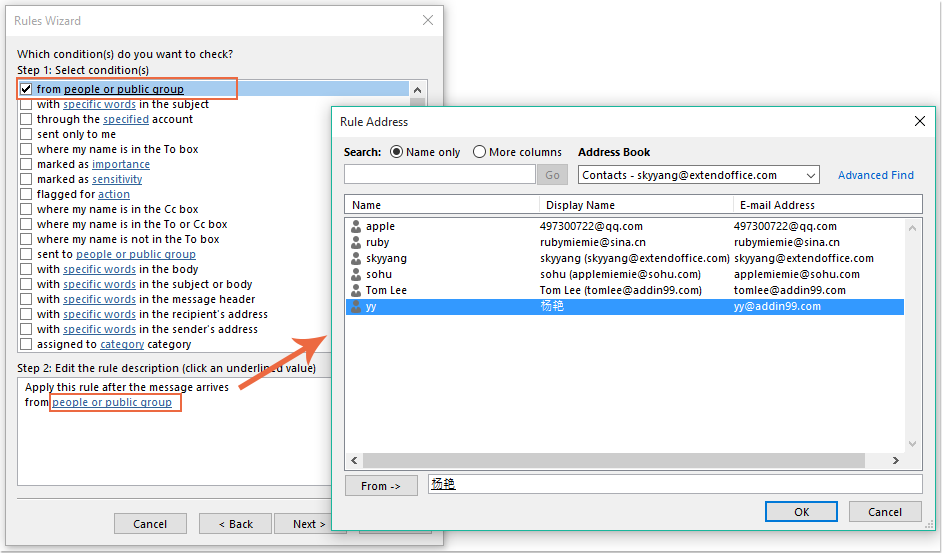
8. Клацання OK у цьому діалоговому вікні, прокрутіть, щоб перевірити що являє собою запрошення на зустріч або оновлення опція від Крок 1: Виберіть умову вікно списку, див. знімок екрана:
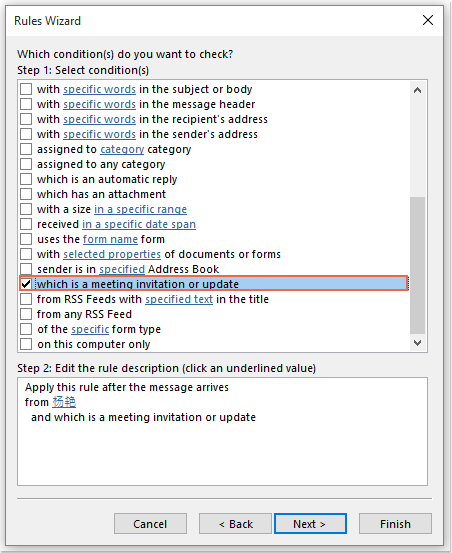
9. Продовжуйте натискати МАЙБУТНІ в наступному діалоговому вікні:
(1.) Перевірте Відповісти за допомогою певного шаблону варіант в Крок 1: Виберіть дію (дії) вікно списку;
(2.) А потім клацніть текстове посилання конкретний шаблон відкрити Виберіть шаблон відповіді діалогове вікно;
(3.) У Виберіть шаблон відповіді діалогове вікно, виберіть Шаблони користувачів у Файлова система від Заглядати випадає;
(4.) Потім виберіть ім’я повідомлення, яке ви створили щойно;
(5.) Клацніть відкритий кнопки.
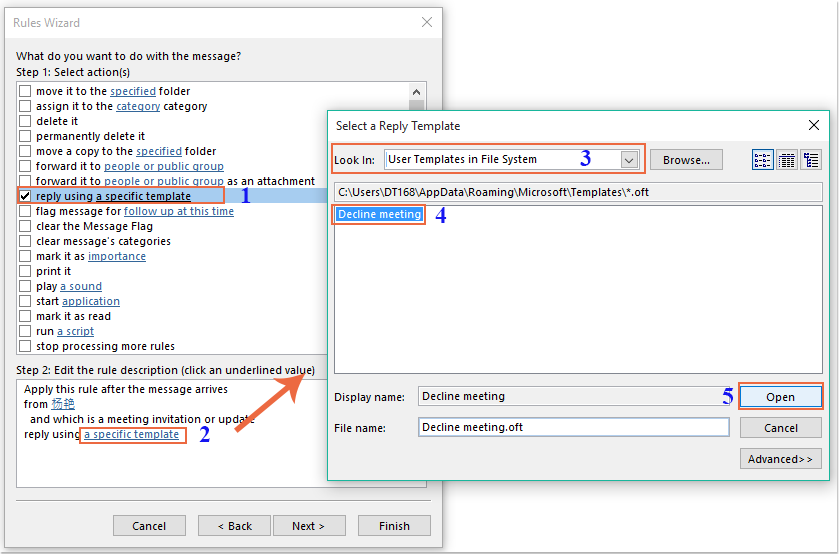
10. Поверніться до початкового діалогового вікна, продовжуйте перевірку Видалити його опція в Крок 1: Виберіть дію (дії) вікно списку, див. знімок екрана:
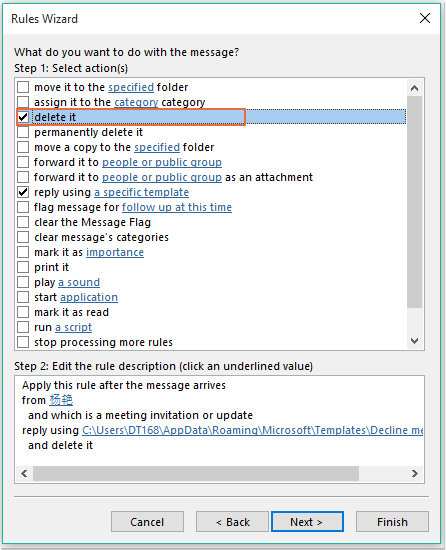
11. Клацання МАЙБУТНІ > МАЙБУТНІ щоб перейти до діалогового вікна останнього кроку. В обробка розділ налаштування правила, вкажіть назву цього правила та встановіть прапорець Увімкніть це правило опція від Крок 2: Параметри правила встановлення, див. скріншот:
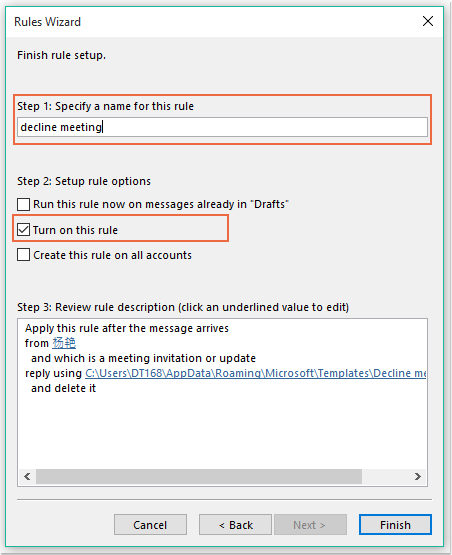
12. Клацання обробка , щоб закінчити це правило, потім натисніть OK закрити діалогове вікно.
13. Відтепер, при отриманні зустрічі від конкретних людей, йому автоматично надсилатиметься електронний лист про відхилення, а також буде видалятися повідомлення про зустріч.
Автоматично відхиляти запрошення на зустріч від певних людей і також видаляти зустріч із календаря
Перший спосіб допомагає надіслати людині електронний лист із повідомленням про те, що ви не відвідаєте зустріч, але зустрічі завжди відображатимуться у вашому календарі. Якщо вам потрібно видалити зустрічі, які одночасно відображаються у вашому календарі, наведений нижче код VBA може зробити вам послугу.
1. Утримуйте клавішу ALT + F11 ключі, щоб відкрити Microsoft Visual Basic для додатків вікна.
2, в Microsoft Visual Basic для додатків вікно, двічі клацніть ThisOutlookSession від Проект1 (VbaProject.OTM) панелі, щоб відкрити модуль, а потім скопіюйте та вставте наступний код у порожній модуль.
Код VBA: автоматично відхиляти запрошення на зустрічі та також видаляти зустрічі з календаря:
Private Sub Application_NewMailEx(ByVal EntryIDCollection As String)
Dim xEntryIDs
Dim xItem
Dim i As Integer
Dim xMeeting As MeetingItem, xMeetingDeclined As MeetingItem
Dim xAppointmentItem As AppointmentItem
On Error Resume Next
xEntryIDs = Split(EntryIDCollection, ",")
For i = 0 To UBound(xEntryIDs)
Set xItem = Application.Session.GetItemFromID(xEntryIDs(i))
If xItem.Class = olMeetingRequest Then
Set xMeeting = xItem
xMeeting.ReminderSet = False
If VBA.LCase(xMeeting.SenderEmailAddress) = VBA.LCase("") Then 'Specify the person you need
Set xAppointmentItem = xMeeting.GetAssociatedAppointment(True)
xAppointmentItem.ReminderSet = False
Set xMeetingDeclined = xAppointmentItem.Respond(olMeetingDeclined)
xMeetingDeclined.Body = "Dear, " & vbCrLf & _
"I am not at office. " & vbCrLf & _
"I'm sorry that I will not attend the meeting invitations."
xMeetingDeclined.Send
xMeeting.Delete
End If
End If
Next
End Sub
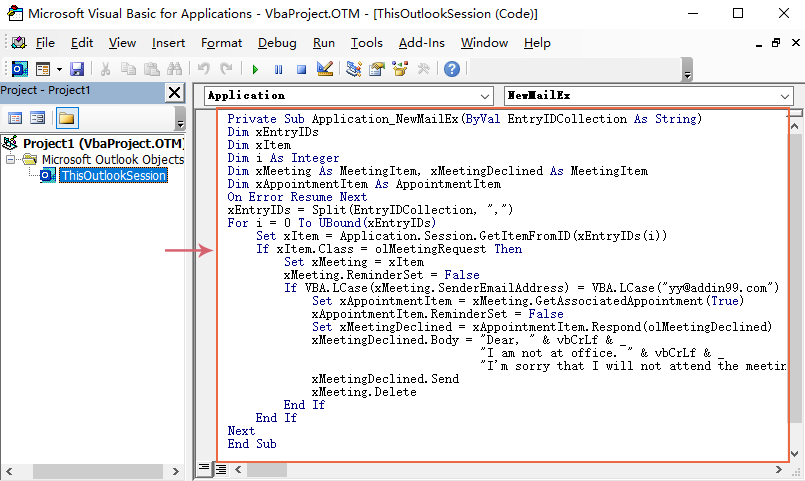
3. Потім збережіть і закрийте це вікно коду. Відтепер, якщо будуть зустрічі від цієї конкретної особи, вона отримає відхилений електронний лист, а зустріч буде автоматично видалено з вашого календаря.
Найкращі інструменти продуктивності офісу
Kutools для Outlook - Понад 100 потужних функцій, які покращать ваш Outlook
???? Автоматизація електронної пошти: Поза офісом (доступно для POP та IMAP) / Розклад надсилання електронних листів / Автоматична копія/прихована копія за правилами під час надсилання електронної пошти / Автоматичне пересилання (розширені правила) / Автоматично додавати привітання / Автоматично розділяйте електронні листи кількох одержувачів на окремі повідомлення ...
📨 Управління електронною поштою: Легко відкликайте електронні листи / Блокуйте шахрайські електронні листи за темами та іншими / Видалити повторювані електронні листи / розширений пошук / Консолідація папок ...
📁 Вкладення Pro: Пакетне збереження / Пакетне від'єднання / Пакетний компрес / Автозавантаження / Автоматичне від'єднання / Автокомпресія ...
???? Магія інтерфейсу: 😊Більше красивих і класних смайликів / Підвищте продуктивність Outlook за допомогою вкладок / Згорніть Outlook замість того, щоб закривати ...
👍 Дива в один клік: Відповісти всім із вхідними вкладеннями / Антифішингові електронні листи / 🕘Показувати часовий пояс відправника ...
👩🏼🤝👩🏻 Контакти та календар: Пакетне додавання контактів із вибраних електронних листів / Розділіть групу контактів на окремі групи / Видаліть нагадування про день народження ...
більше Особливості 100 Чекайте на ваше дослідження! Натисніть тут, щоб дізнатися більше.

