Як розрахувати відсоток так і ні зі списку в Excel?
Як ви могли розрахувати відсоток так і ні тексту зі списку комірок діапазону на аркуші Excel? Можливо, ця стаття допоможе вам впоратися із завданням.
Обчисліть відсоток так і ні зі списку комірок з формулою
Обчисліть відсоток так і ні зі списку комірок з формулою
Щоб отримати відсоток певного тексту зі списку комірок, вам може допомогти наступна формула, зробіть так:
1. Введіть цю формулу: =COUNTIF(B2:B15,"Yes")/COUNTA(B2:B15) у порожню клітинку, де потрібно отримати результат, а потім натисніть Що натомість? Створіть віртуальну версію себе у до десяткового числа, див. знімок екрана:
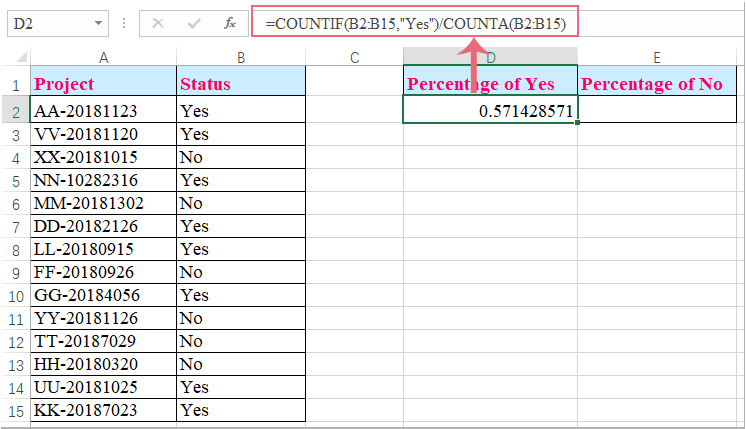
2. Тоді вам слід змінити цей формат комірки на відсоток, і ви отримаєте потрібний результат, див. Знімок екрана:
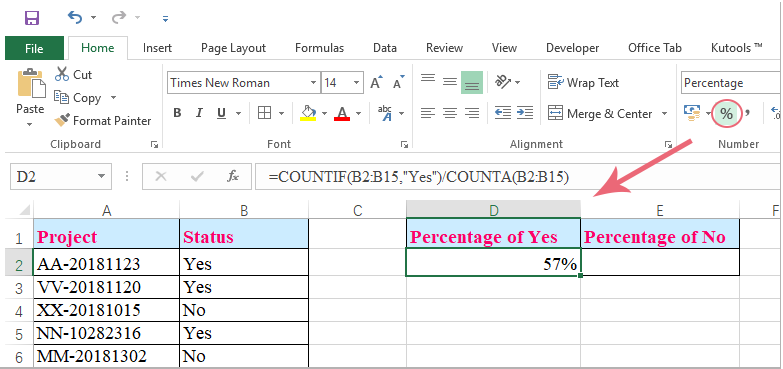
примітки:
1. У наведеній вище формулі ,B2: B15 - це список комірок, які містять конкретний текст, який потрібно обчислити у відсотках;
2. Щоб розрахувати відсоток відсутності тексту, просто застосуйте цю формулу: =COUNTIF(B2:B15,"No")/COUNTA(B2:B15).

Найкращі інструменти продуктивності офісу
Покращуйте свої навички Excel за допомогою Kutools для Excel і відчуйте ефективність, як ніколи раніше. Kutools для Excel пропонує понад 300 додаткових функцій для підвищення продуктивності та економії часу. Натисніть тут, щоб отримати функцію, яка вам найбільше потрібна...

Вкладка Office Передає інтерфейс із вкладками в Office і значно полегшує вашу роботу
- Увімкніть редагування та читання на вкладках у Word, Excel, PowerPoint, Publisher, Access, Visio та Project.
- Відкривайте та створюйте кілька документів на нових вкладках того самого вікна, а не в нових вікнах.
- Збільшує вашу продуктивність на 50% та зменшує сотні клацань миші для вас щодня!
