Як підрахувати кількість змін клітинки в Excel?
Щоб підрахувати, скільки разів указана клітинка змінювалася в Excel, можуть допомогти коди VBA, наведені в цій статті.
Підрахуйте кількість змін клітинки за допомогою коду VBA
Підрахуйте кількість змін клітинки за допомогою коду VBA
Наведені нижче коди VBA можуть допомогти вам підрахувати, скільки разів указана клітинка змінювалася в Excel.
1. На робочому аркуші, який містить одну або кілька клітинок, для яких потрібно обчислити загальну зміну, клацніть правою кнопкою миші вкладку аркуша, а потім клацніть Переглянути код з контекстного меню. Дивіться знімок екрана:

2. На відкритті Microsoft Visual Basic для додатків скопіюйте та вставте один із наведених нижче кодів VBA у вікно код вікно відповідно до ваших потреб.
Код VBA 1: відстежуйте зміни лише в одній клітинці
Dim xCount As Integer
Private Sub Worksheet_Change(ByVal Target As Range)
Dim xRg As Range, xCell As Range
On Error Resume Next
If Target = Range("B9") Then
xCount = xCount + 1
Range("C9").Value = xCount
End If
Application.EnableEvents = False
Set xRg = Application.Intersect(Target.Dependents, Me.Range("B9"))
If Not xRg Is Nothing Then
xCount = xCount + 1
Range("C9").Value = xCount
End If
Application.EnableEvents = True
End Subпримітки: У коді B9 - це клітина, якій потрібно підрахувати її зміни, а C9 - клітина, щоб заповнити результат підрахунку. Будь ласка, змініть їх, як вам потрібно.
Код VBA 2: відстежуйте зміни в кількох клітинках у стовпці
Private Sub Worksheet_Change(ByVal Target As Range)
'Updated by Extendoffice 20220916
Dim xSRg As Range
Dim xRRg As Range
Set xSRg = Range("B9:B1000")
Set xCell = Intersect(xSRg, Target)
If xCell Is Nothing Then Exit Sub
Application.EnableEvents = False
On Error Resume Next
Set xCell = xCell.Range("A1")
Set xRRg = xCell.Offset(0, 1)
xRRg.Value = xRRg.Value + 1
Application.EnableEvents = True
End Subпримітки: У цьому рядку "Встановити xRRg = xCell.Offset(0, 1)", Кількість 1 представляє кількість стовпців для зміщення праворуч від початкового посилання (тут початковим посиланням є стовпець B, і кількість, яку ви хочете повернути, знаходиться в стовпці C який розташований поруч із стовпцем B). Якщо потрібно вивести результати в стовпець S, змінити номер 1 до 10.
Відтепер, коли клітинка B9 або будь-яка клітинка в діапазоні B9:B1000 змінюється, загальна кількість змін буде накладатися та автоматично заповнюватися у вказану клітинку.
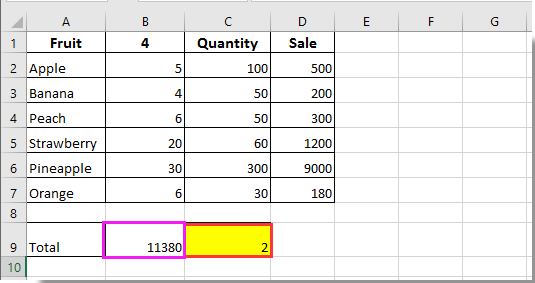
Найкращі інструменти продуктивності офісу
Покращуйте свої навички Excel за допомогою Kutools для Excel і відчуйте ефективність, як ніколи раніше. Kutools для Excel пропонує понад 300 додаткових функцій для підвищення продуктивності та економії часу. Натисніть тут, щоб отримати функцію, яка вам найбільше потрібна...

Вкладка Office Передає інтерфейс із вкладками в Office і значно полегшує вашу роботу
- Увімкніть редагування та читання на вкладках у Word, Excel, PowerPoint, Publisher, Access, Visio та Project.
- Відкривайте та створюйте кілька документів на нових вкладках того самого вікна, а не в нових вікнах.
- Збільшує вашу продуктивність на 50% та зменшує сотні клацань миші для вас щодня!
