Як підрахувати максимальну кількість послідовних позитивних / негативних чисел в Excel?
Якщо у вас є список даних, які поєднуються з позитивними та негативними числами, і тепер ви хочете порахувати максимальну кількість послідовних позитивних і негативних чисел, як показано на наступному скріншоті, як би ви могли впоратися з цим завданням у Excel?

Підрахуйте максимальну кількість послідовних додатних і від’ємних чисел за допомогою формул масиву
Підрахуйте максимальну кількість послідовних додатних і від’ємних чисел за допомогою формул масиву
Щоб отримати максимальну кількість послідовних додатних і від’ємних чисел, застосуйте наступні формули масиву:
Підрахуйте максимальну кількість послідовних додатних чисел:
Введіть цю формулу в клітинку, де ви хочете отримати результат:
=MAX(FREQUENCY(IF(A2:A20>0,ROW(A2:A20)),IF(A2:A20<=0,ROW(A2:A20)))), а потім натисніть Ctrl + Shift + Enter клавіші разом, і ви отримаєте правильний результат, як вам потрібно, див. скріншот:
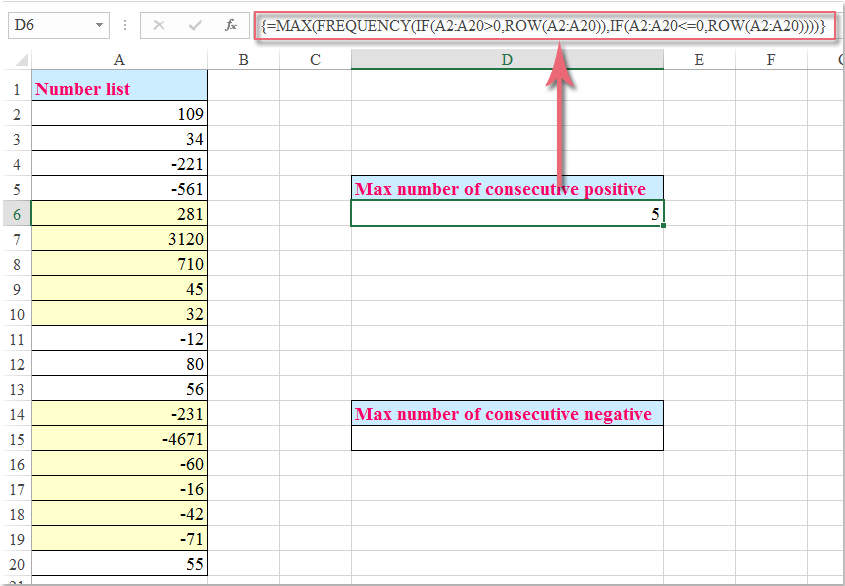
Підрахуйте максимальну кількість послідовних від’ємних чисел:
Введіть цю формулу в клітинку, де ви хочете отримати результат:
=MAX(FREQUENCY(IF(A2:A20<0,ROW(A2:A20)),IF(A2:A20>=0,ROW(A2:A20)))), а потім натисніть Ctrl + Shift + Enter клавіші одночасно, і ви отримаєте результат, як вам потрібно, див. скріншот:

примітки: У наведених формулах, A2: A20 - це список діапазонів комірок, які ви хочете використовувати.
Найкращі інструменти продуктивності офісу
Покращуйте свої навички Excel за допомогою Kutools для Excel і відчуйте ефективність, як ніколи раніше. Kutools для Excel пропонує понад 300 додаткових функцій для підвищення продуктивності та економії часу. Натисніть тут, щоб отримати функцію, яка вам найбільше потрібна...

Вкладка Office Передає інтерфейс із вкладками в Office і значно полегшує вашу роботу
- Увімкніть редагування та читання на вкладках у Word, Excel, PowerPoint, Publisher, Access, Visio та Project.
- Відкривайте та створюйте кілька документів на нових вкладках того самого вікна, а не в нових вікнах.
- Збільшує вашу продуктивність на 50% та зменшує сотні клацань миші для вас щодня!

