Як запобігти видаленню певного вмісту комірки в Excel?
У цій статті йдеться про запобігання видаленню певного вмісту комірок у Excel. Ви можете досягти цього методами, описаними в цій статті.
Запобігайте видаленню вмісту певної комірки, захищаючи робочий аркуш
Запобігання видаленню вмісту певної комірки за допомогою коду VBA
Запобігайте видаленню вмісту певної комірки, захищаючи робочий аркуш
За замовчуванням усі комірки робочого аркуша заблоковані. Якщо ви хочете запобігти видаленню певного вмісту комірок та зробити інші комірки доступними для редагування після захисту, виконайте наступні дії.
1. Натисніть  у верхньому лівому куті аркуша, щоб вибрати весь аркуш. Потім натисніть Ctrl + 1 ключі, щоб відкрити Формат ячеек діалогове вікно.
у верхньому лівому куті аркуша, щоб вибрати весь аркуш. Потім натисніть Ctrl + 1 ключі, щоб відкрити Формат ячеек діалогове вікно.
2. У спливаючому Формат ячеек діалоговому вікні, зніміть прапорець біля Заблокований опція під захист вкладку, а потім натисніть кнопку OK кнопку. Дивіться знімок екрана:

3. Виділіть клітинки, для яких не потрібно видаляти вміст, натисніть Ctrl + 1 клавіші, щоб відкрити Формат ячеек діалогове вікно ще раз, перевірте Заблокований опція під захист вкладку, а потім натисніть кнопку OK кнопки.

4. Тепер натисніть Розгляд > Захистити аркуш, а потім вкажіть і підтвердьте свій пароль в обох Захистити аркуш та Підтвердити пароль діалогові вікна.

Тепер аркуш захищений. І вказаний вміст комірки більше не буде видалено.
Запобігання видаленню вмісту певної комірки за допомогою коду VBA
Окрім вищезазначених двох методів, ви можете запустити код VBA, щоб запобігти видаленню певного вмісту комірки на аркуші. Будь ласка, виконайте наступне.
1. Відкрийте аркуш, що містить вміст комірки, який ви не хочете видаляти, клацніть правою кнопкою миші вкладку Аркуш, а потім клацніть Переглянути код з меню, що клацне правою кнопкою миші.
2. Скопіюйте та вставте наведений нижче код VBA у вікно коду Microsoft Visual Basic для додатків вікна.
Код VBA: запобігання видаленню вмісту певної комірки в Excel
Private Sub Worksheet_Change(ByVal Target As Range)
If Intersect(Target, Range("A1:E7")) Is Nothing Then Exit Sub
On Error GoTo ExitPoint
Application.EnableEvents = False
If Not IsDate(Target(1)) Then
Application.Undo
MsgBox " You can't delete cell contents from this range " _
, vbCritical, "Kutools for Excel"
End If
ExitPoint:
Application.EnableEvents = True
End Subпримітки: У коді A1: E17 - це діапазон, для якого вміст клітинки, який ви не зможете видалити. Ви можете змінити діапазон відповідно до своїх потреб.
Відтепер, при спробі видалити вміст комірки з діапазону A1: E17, ви отримаєте Kutools для Excel діалоговому вікні, як показано на знімку екрана, клацніть на OK кнопки.
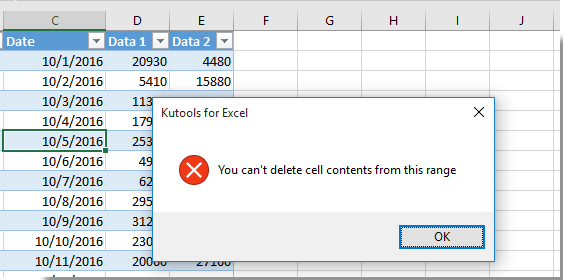
Статті по темі:
- Як запобігти видаленню певного робочого аркуша в Excel?
- Як запобігти виділенню декількох аркушів у Excel?
Найкращі інструменти продуктивності офісу
Покращуйте свої навички Excel за допомогою Kutools для Excel і відчуйте ефективність, як ніколи раніше. Kutools для Excel пропонує понад 300 додаткових функцій для підвищення продуктивності та економії часу. Натисніть тут, щоб отримати функцію, яка вам найбільше потрібна...

Вкладка Office Передає інтерфейс із вкладками в Office і значно полегшує вашу роботу
- Увімкніть редагування та читання на вкладках у Word, Excel, PowerPoint, Publisher, Access, Visio та Project.
- Відкривайте та створюйте кілька документів на нових вкладках того самого вікна, а не в нових вікнах.
- Збільшує вашу продуктивність на 50% та зменшує сотні клацань миші для вас щодня!

