Як шукати перше ненульове значення та повертати відповідний заголовок стовпця в Excel?
Припустимо, у вас є діапазон даних, тепер ви хочете повернути заголовок стовпця в тому рядку, де перше ненульове значення зустрічається, як показано на наступному скріншоті, показаному в цій статті, я запропоную вам корисну формулу для вирішення цього завдання в Excel.
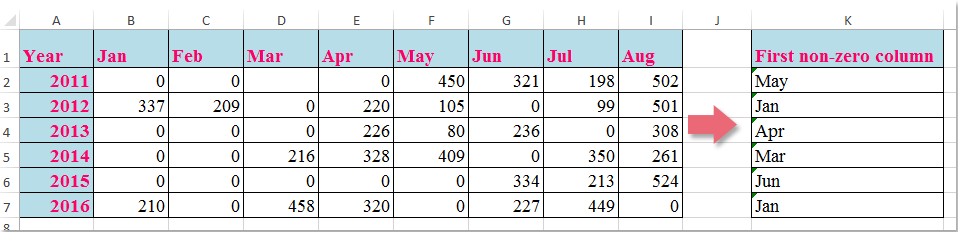
Шукати перше ненульове значення і повертати відповідний заголовок стовпця з формулою
 Шукати перше ненульове значення і повертати відповідний заголовок стовпця з формулою
Шукати перше ненульове значення і повертати відповідний заголовок стовпця з формулою
Щоб повернути заголовок стовпця першого ненульового значення в рядку, вам може допомогти наступна формула, зробіть так:
Введіть цю формулу: =INDEX($B$1:$I$1,MATCH(TRUE,INDEX(B2:I2<>0,),0)) у порожню комірку, де ви хочете знайти результат, K2, наприклад, а потім перетягніть маркер заповнення вниз до комірок, до яких ви хочете застосувати цю формулу, і всі відповідні заголовки стовпців першого ненульового значення повертаються, як показано на наступному знімку екрана:

примітки: У наведеній вище формулі, B1: I1 - це заголовки стовпців, які ви хочете повернути, B2: I2 - це дані рядка, для яких потрібно шукати перше ненульове значення.
Найкращі інструменти продуктивності офісу
Покращуйте свої навички Excel за допомогою Kutools для Excel і відчуйте ефективність, як ніколи раніше. Kutools для Excel пропонує понад 300 додаткових функцій для підвищення продуктивності та економії часу. Натисніть тут, щоб отримати функцію, яка вам найбільше потрібна...

Вкладка Office Передає інтерфейс із вкладками в Office і значно полегшує вашу роботу
- Увімкніть редагування та читання на вкладках у Word, Excel, PowerPoint, Publisher, Access, Visio та Project.
- Відкривайте та створюйте кілька документів на нових вкладках того самого вікна, а не в нових вікнах.
- Збільшує вашу продуктивність на 50% та зменшує сотні клацань миші для вас щодня!
