Як двічі клацнути клітинку та додати 1 до цього значення комірки в Excel?
У цій статті буде показано метод автоматичного додавання 1 до значення клітинки подвійним клацанням у Excel.
Двічі клацніть клітинку та додайте 1 із кодом VBA
Двічі клацніть клітинку та додайте 1 із кодом VBA
Наступний код VBA може допомогти вам додати 1 до значення комірки після подвійного клацання. Будь ласка, виконайте наступне.
1. Клацніть правою кнопкою миші вкладку аркуша, значення клітинки якої потрібно додати 1 подвійним клацанням. Потім клацніть Переглянути код з меню, що клацне правою кнопкою миші.
2. У спливаючому Microsoft Visual Basic для додатків вікно, скопіюйте та вставте наведений нижче код VBA у вікно коду.
Код VBA: додайте 1 до значення комірки подвійним клацанням
Private Sub Worksheet_BeforeDoubleClick(ByVal Target As Range, Cancel As Boolean)
On Error Resume Next
If Not Intersect(Target, Range("A1")) Is Nothing Then
Range("A1").Value = Range("A1").Value + 1
Cancel = True
End If
End Sub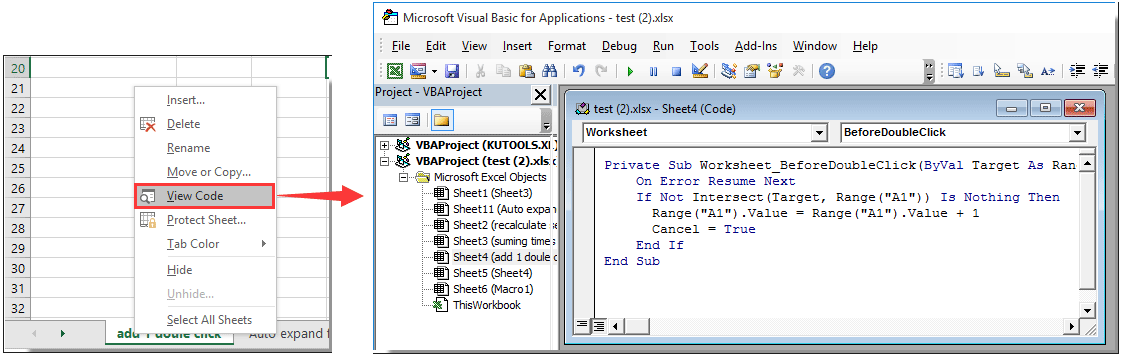
примітки: У коді А1 - це клітина, до якої ви додасте номер 1 подвійним клацанням.
3 Натисніть кнопку інший + Q одночасно, щоб закрити вікно Microsoft Visual Basic for Applications.
Тепер подвійне клацання клітинки A1 додасть 1 до існуючого значення, як показано нижче.
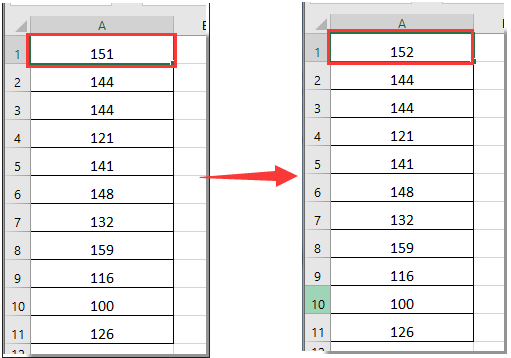
Статті по темі:
- Як автоматично додавати / вводити поточну дату / час у клітинку подвійним клацанням у програмі Excel?
- Як додати галочку в клітинку подвійним клацанням в Excel?
Найкращі інструменти продуктивності офісу
Покращуйте свої навички Excel за допомогою Kutools для Excel і відчуйте ефективність, як ніколи раніше. Kutools для Excel пропонує понад 300 додаткових функцій для підвищення продуктивності та економії часу. Натисніть тут, щоб отримати функцію, яка вам найбільше потрібна...

Вкладка Office Передає інтерфейс із вкладками в Office і значно полегшує вашу роботу
- Увімкніть редагування та читання на вкладках у Word, Excel, PowerPoint, Publisher, Access, Visio та Project.
- Відкривайте та створюйте кілька документів на нових вкладках того самого вікна, а не в нових вікнах.
- Збільшує вашу продуктивність на 50% та зменшує сотні клацань миші для вас щодня!

