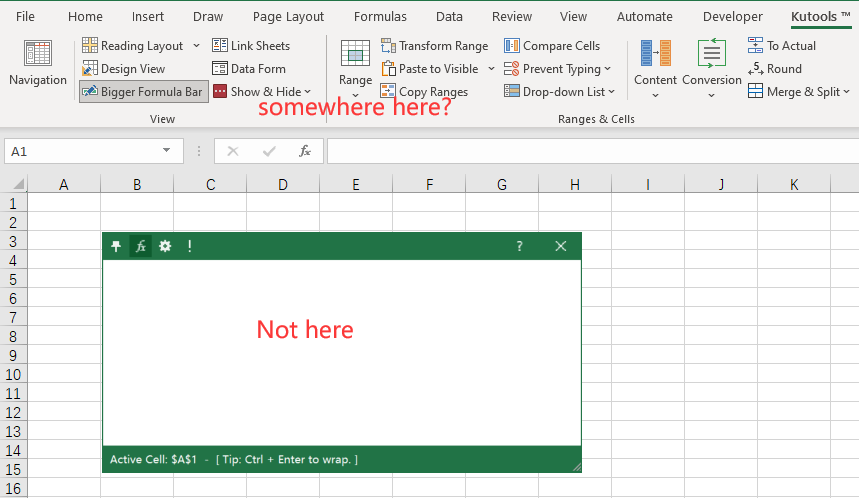0
Undo
Votes
Hello !
Would it be possible to fix the window size of the "Bigger Formula Bar"? Not the position within the Sheet, but once expanded it doesn't keep the dimensions, once one closes the sheet or switches tabs
Thank you and Greetings
Would it be possible to fix the window size of the "Bigger Formula Bar"? Not the position within the Sheet, but once expanded it doesn't keep the dimensions, once one closes the sheet or switches tabs
Thank you and Greetings
- Page :
- 1
There are no replies made for this post yet.