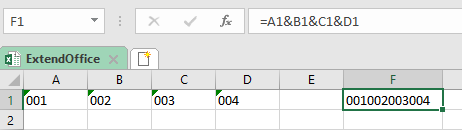Привіт
I have a question for number "0" in cells
I have a series of cells which contains numbers like 123 but also 001 or 08...
I know how to make them visible in a cell, so far so good.
But then in the end I need to show these cells in a combined format into another cell.
It's important to me that these cells are showed exactly the same as Later I need that 12 figures to convert to a OGM format.
приклад:
Cells A1 B1 D1 E1 all contains number 1... with formula in cell F1 =A1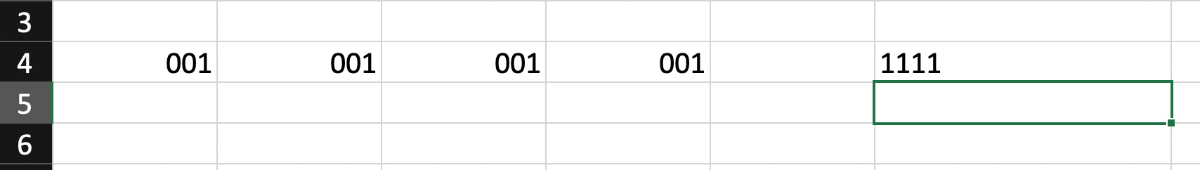
[attachment]Schermafbeelding2022-02-12om09.27.39.png[/attachment]
I have a question for number "0" in cells
I have a series of cells which contains numbers like 123 but also 001 or 08...
I know how to make them visible in a cell, so far so good.
But then in the end I need to show these cells in a combined format into another cell.
It's important to me that these cells are showed exactly the same as Later I need that 12 figures to convert to a OGM format.
приклад:
Cells A1 B1 D1 E1 all contains number 1... with formula in cell F1 =A1
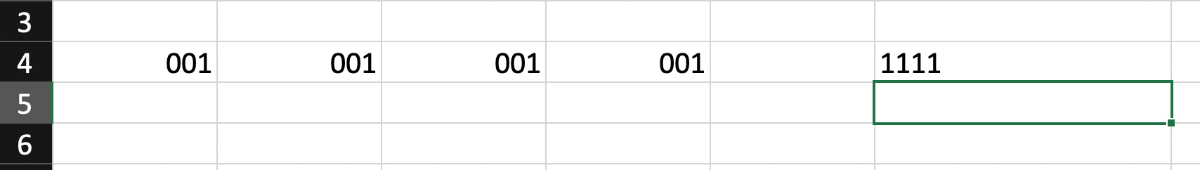
[attachment]Schermafbeelding2022-02-12om09.27.39.png[/attachment]