Як вставити розкривний список із кольоровим кодом у таблицю Word?
Припустимо, у мене є таблиця в моєму документі Word, і тепер я хочу вставити в стовпець таблиці розкривний список, закодований кольором. Це означає, що коли я вибираю один варіант зі спадного меню, колір комірки стає червоним, а коли я вибираю інший варіант у спадному меню, колір комірки стає зеленим, як показано на наступному знімку екрана. Як ви могли вирішити цю роботу в документі Word?

Вставте розкривний список із кольоровим кодом у документ Word із кодом VBA
Вставте розкривний список із кольоровим кодом у документ Word із кодом VBA
Наступні кроки можуть допомогти вам виконати це завдання, як вам потрібно, спочатку вставте випадаючий список, а потім застосуйте колір для випадаючого списку. Будь ласка, зробіть так:
1. Виділіть комірку в таблиці, куди потрібно вставити випадаючий список, а потім натисніть Розробник > Випадаючий список Контроль вмісту , див. знімок екрана:
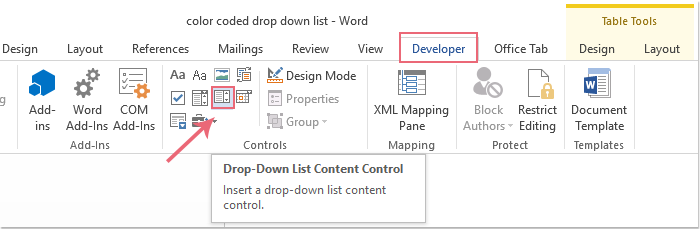
2. Випадаюче меню вставляється у певну комірку, а потім клацає Розробник > властивості, див. скріншот:
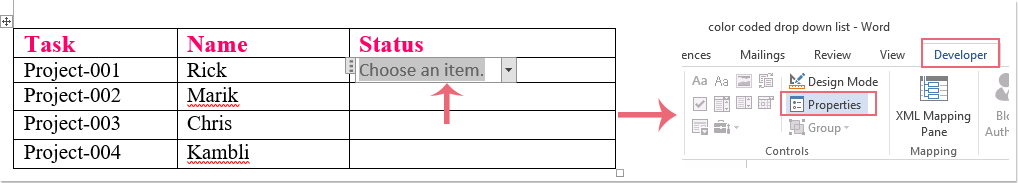
3, в Властивості контролю вмісту діалоговому вікні, виконайте такі дії:
(1.) Введіть назву заголовка в назва текстове вікно;
(2.) Клацніть додавати кнопку перейти до Додати вибір діалогове вікно;
(3.) У Додати вибір діалогове вікно, введіть в розкривному списку елемент Показати ім'я текстове вікно.
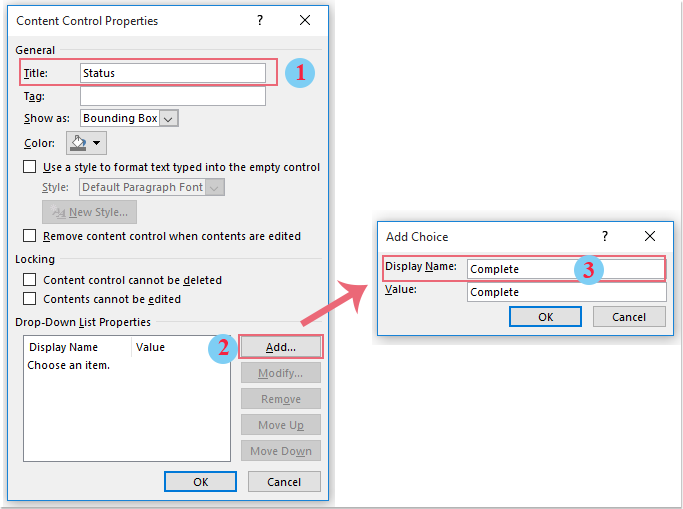
4. Повторіть крок 3, щоб вставити інші елементи випадаючого списку, як вам потрібно.
5. Після створення першого випадаючого списку ви можете скопіювати та вставити його в інші комірки, як вам потрібно. Дивіться знімок екрана:

6. Тоді вам слід застосувати код VBA, натисніть і утримуйте ALT + F11 ключі, щоб відкрити Microsoft Visual Basic для додатків вікна.
7, в Microsoft Visual Basic для додатків вікно, двічі клацніть Цей документ від Проект-Проект , щоб відкрити режим, а потім скопіюйте та вставте наступний код у порожній модуль.
Код VBA: Вставте розкривний список із кольоровим кодом до таблиці документа Word:
Private Sub Document_ContentControlOnExit(ByVal ContentControl As ContentControl, Cancel As Boolean)
With ContentControl.Range
If ContentControl.Title = "Status" Then
Select Case .Text
Case "Complete"
.Cells(1).Shading.BackgroundPatternColor = wdColorRed
Case "In Progress"
.Cells(1).Shading.BackgroundPatternColor = wdColorGreen
Case "Not Start"
.Cells(1).Shading.BackgroundPatternColor = wdColorBlue
Case Else
.Cells(1).Shading.BackgroundPatternColor = wdColorAutomatic
End Select
End If
End With
End Sub

примітки: У наведеному вище коді, Статус - назва заголовка при створенні випадаючого списку, і Цілковита, В Процесі, Не починати є елементами спадного списку, ви можете змінити їх на власні. А також ви можете змінити колір відповідно до своїх потреб.
8. Потім збережіть і закрийте вікно коду, тепер, коли ви виберете один елемент зі спадного списку, його відносний колір буде заповнений клітинкою, див. Знімок екрана:

Найкращі інструменти продуктивності офісу
Kutools для Word - Підніміть свій досвід Word із Over 100 Чудові особливості!
🤖 Kutools AI Assistant: змініть свій текст за допомогою ШІ - Створення вмісту / Переписати текст / Узагальнити документи / Звертайтеся за інформацією на основі Документа, все в Word
📘 Майстерність документів: Розділити сторінки / Об’єднати документи / Експортувати вибране в різні формати (PDF/TXT/DOC/HTML...) / Пакетне перетворення в PDF / Експортувати сторінки як зображення / Друк кількох файлів одночасно...
✏ Редагування змісту: Пакетний пошук та заміна між кількома файлами / Змінити розмір усіх зображень / Транспонування рядків і стовпців таблиці / Перетворити таблицю в текст...
🧹 Очищення без зусиль: Змітати Зайві простори / Розбиття розділів / Усі заголовки / Текстові поля / Гіперпосилання / Щоб отримати більше інструментів для видалення, відвідайте наш сайт Вилучити групу...
➕ Творчі вставки: Вставити Роздільники тисяч / Прапорці / радіо кнопки / QR-код / Штрих-код / Таблиця діагональних ліній / Заголовок рівняння / Підпис зображення / Заголовок таблиці / Кілька зображень / Дізнайтеся більше в Вставити групу...
???? Точність вибору: Точне визначення конкретні сторінки / Таблиці / форми / заголовок абзаців / Покращте навігацію за допомогою більше Виберіть функції...
⭐ Покращення зірок: Швидка навігація до будь-якого місця / автоматичне вставлення повторюваного тексту / плавно перемикатися між вікнами документів / 11 Інструменти перетворення...
