Як запобігти переходу електронної пошти до сміття в Outlook?
Іноді Outlook може розглядати звичайні електронні листи як небажані та автоматично фільтрувати їх у папку небажаної електронної пошти, коли повідомлення надходять. Неприємно постійно переглядати папку небажаної електронної пошти в пошуках звичайних електронних листів, усвідомлюючи, що деякі електронні листи автоматично видаляються з вашої папки "Вхідні". Насправді Outlook надає вам деякі функції, щоб запобігти потраплянню електронних листів до папки небажаних повідомлень. У цій статті ми перерахуємо кілька методів, які часто використовуються, щоб уникнути того, щоб електронні листи потрапляли в небажані листи в Outlook.
Позначте електронну пошту та відправника електронної пошти як Не сміттєвий в Outlook
Додайте адресу відправника електронної пошти до списку безпечних відправників в Outlook
Ніколи не блокуйте відправників за допомогою Kutools для Outlook
Позначте електронну пошту та відправника електронної пошти як Не сміттєвий в Outlook
Якщо повідомлення електронної пошти вже переміщено до папки небажаної пошти, ви можете позначити це повідомлення як не небажане, щоб запобігти його потраплянню в папку небажаної пошти в майбутньому.
1. Потрапити в Небажаної пошти папку.
2. Виберіть електронний лист, який ви хочете надіслати як Not Junk.
3. Потім перейдіть до Головна вкладка, клацніть Утиль > Не сміття. Дивіться знімок екрана:

Або ви також можете позначити електронний лист як не небажаний, клацнувши його правою кнопкою миші та вибравши Утиль > Не сміття в меню правої кнопки миші.

4. Тоді a Позначити як не сміттєвий з'явиться діалогове вікно, перевірте Завжди довіряйте електронній пошті від "" поле, а потім натисніть кнопку OK кнопки.

Потім вибраний електронний лист буде переміщено з папки небажаної пошти до папки «Вхідні». Відтепер листи від цього відправника більше не вважатимуться небажаними.
Додайте адресу відправника електронної пошти до списку безпечних відправників в Outlook
Ви можете додати адресу відправника електронної пошти до списку безпечних відправників, щоб запобігти потраплянню листів до папки небажаної пошти.
1. Перейдіть до папки «Небажана електронна пошта», виберіть електронний лист, адресу відправника якого потрібно додати до списку безпечних відправників.
2. Перейдіть на вкладку «Головна», клацніть Утиль > Ніколи не блокувати відправника. Дивіться знімок екрана:
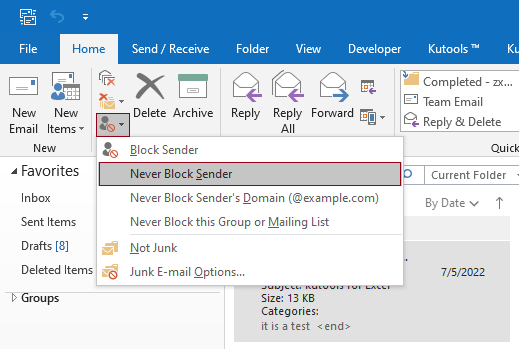
3. Після цього з’явиться вікно підказки, щоб нагадати, що відправника додано до списку безпечних відправників. Натисніть OK щоб закрити діалогове вікно, потім вручну перемістіть цей електронний лист до папки «Вхідні». Відтепер листи з цієї електронної адреси більше не вважатимуться небажаними.

Ніколи не блокуйте відправників за допомогою Kutools для Outlook
Kutools для Outlook це зручна надбудова для Microsoft Outlook. За допомогою Ніколи не блокуйте відправників корисність Kutools для Outlook, Ви можете швидко додати одного або декількох відправників електронної пошти відразу до списку відправників, які ніколи не блокують.
Kutools для Outlook: із більш ніж зручними надбудовами Outlook, які можна безкоштовно спробувати без обмежень протягом 60 днів. Отримати зараз.
1. Після встановлення Kutools для Outlook, будь-ласка, виберіть електронний лист або декілька електронних листів, до яких потрібно додати відправників, щоб ніколи не блокувати список відправників.
2 Потім натисніть Кутулс > Утиль > Ніколи не блокуйте відправників. Дивіться знімок екрана:
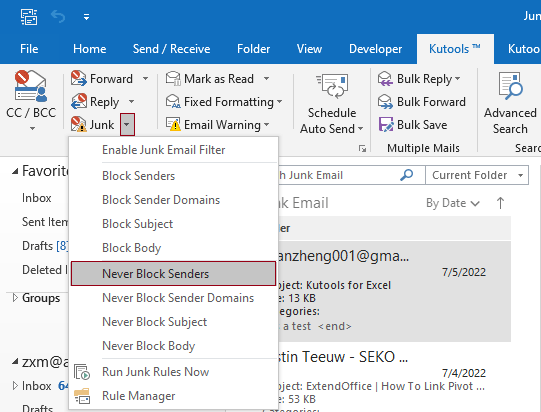
3. Потім з’явиться вікно підказки, щоб повідомити, що відправника додано до списку ніколи не блокувати відправників. Клацніть OK кнопки.

Потім вибраний електронний лист буде переміщено з папки небажаної пошти до папки «Вхідні». Відтепер листи від цього відправника більше не вважатимуться небажаними.
примітки:
Щоб отримати детальнішу інформацію про цю утиліту «Ніколи не блокувати відправників» Kutools для Outlook, натисніть Ніколи не блокуйте кілька електронних листів відправниками повідомлень в Outlook.
Найкращі інструменти продуктивності офісу
Kutools для Outlook - Понад 100 потужних функцій, які покращать ваш Outlook
???? Автоматизація електронної пошти: Поза офісом (доступно для POP та IMAP) / Розклад надсилання електронних листів / Автоматична копія/прихована копія за правилами під час надсилання електронної пошти / Автоматичне пересилання (розширені правила) / Автоматично додавати привітання / Автоматично розділяйте електронні листи кількох одержувачів на окремі повідомлення ...
📨 Управління електронною поштою: Легко відкликайте електронні листи / Блокуйте шахрайські електронні листи за темами та іншими / Видалити повторювані електронні листи / розширений пошук / Консолідація папок ...
📁 Вкладення Pro: Пакетне збереження / Пакетне від'єднання / Пакетний компрес / Автозавантаження / Автоматичне від'єднання / Автокомпресія ...
???? Магія інтерфейсу: 😊Більше красивих і класних смайликів / Підвищте продуктивність Outlook за допомогою вкладок / Згорніть Outlook замість того, щоб закривати ...
👍 Дива в один клік: Відповісти всім із вхідними вкладеннями / Антифішингові електронні листи / 🕘Показувати часовий пояс відправника ...
👩🏼🤝👩🏻 Контакти та календар: Пакетне додавання контактів із вибраних електронних листів / Розділіть групу контактів на окремі групи / Видаліть нагадування про день народження ...
більше Особливості 100 Чекайте на ваше дослідження! Натисніть тут, щоб дізнатися більше.

