Як скасувати / видалити зустріч без надсилання скасування в Outlook?
Як правило, в Outlook, коли ви скасовуєте зустріч, яку створили та призначили у своєму календарі, система попросить вас надіслати учасникам електронний лист про скасування. Але іноді ви просто хочете скасувати або видалити зустріч із календаря, і все одно хочете, щоб зустріч проходила безперебійно з усіма учасниками, які беруть участь. Це вимагає скасування або видалення наради без надсилання скасування іншим в Outlook. Цей підручник покаже вам невелику хитрість для його досягнення.
Скасувати або видалити зустріч без надсилання скасування в Outlook
- Автоматизуйте надсилання електронних листів за допомогою Авто CC / BCC, Автоматичне пересилання вперед за правилами; відправити Автовідповідь (Поза офісом) без необхідності сервера обміну...
- Отримуйте нагадування як Попередження BCC коли ви відповідаєте всім, поки ви перебуваєте в списку прихованих копій, і Нагадати про відсутність вкладень за забуті вкладення...
- Підвищте ефективність електронної пошти за допомогою Відповісти (всім) із вкладеннями, Автоматичне додавання привітання або дати й часу до підпису чи теми, Відповісти на кілька електронних листів...
- Оптимізація електронної пошти за допомогою Відкликати електронні листи, Інструменти кріплення (Стиснути все, автоматично зберегти все...), Видалити дублікати та Швидкий звіт...
 Скасувати або видалити зустріч без надсилання скасування в Outlook
Скасувати або видалити зустріч без надсилання скасування в Outlook
Для скасування або видалення зустрічі без надсилання скасування учасникам, будь-ласка, виконайте наступні дії.
1. Налаштуйте Outlook на Працювати офлайн Статус.
1). У програмах Outlook 2010 та 2013 перейдіть до Надіслати / Отримати , а потім клацніть, щоб виділити Працювати офлайн кнопку. Дивіться знімок екрана:
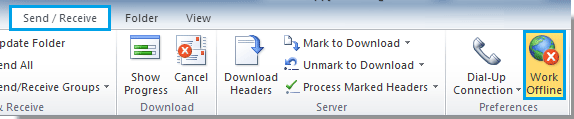
2). У програмі Outlook 2007 натисніть філе > Працювати офлайн.
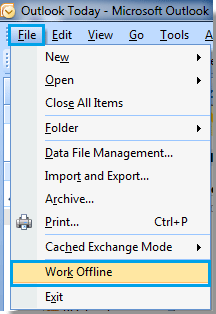
3). Після виділення Працювати офлайн , ви можете бачити відображення рядка стану, як показано на знімку екрана.
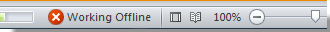
2. До Календар вид
3. Клацніть, щоб вибрати зустріч, яку потрібно скасувати, і двічі клацніть, щоб відкрити її.
Або ви можете просто вибрати зустріч і натиснути видаляти клавішу на клавіатурі, а потім перейдіть до кроку 5 нижче.
4. У спливаючому Наради вікно, натисніть Скасувати зустріч в Група дій при Наради вкладку. Дивіться знімок екрана:
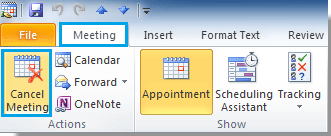
5 Потім натисніть Надіслати Скасування кнопки.
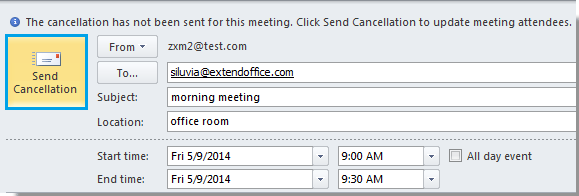
6. Тепер електронне повідомлення про скасування застрягне в вихідні, будь ласка, перейдіть на пошта , а потім натисніть, щоб відкрити вихідні папку.
7. У папці Вихідні клацніть правою кнопкою миші на електронному листі та виберіть видаляти з меню, що клацне правою кнопкою миші.
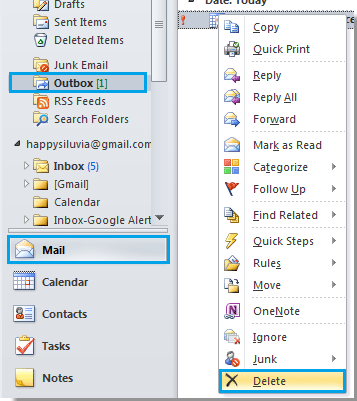
8. Натисніть Працюйте в автономному режимі , щоб знову підключитися до Інтернету. А ваша скасована зустріч не буде надіслана іншим, а буде просто видалена з вашого власного календаря.
Найкращі інструменти продуктивності офісу
Kutools для Outlook - Понад 100 потужних функцій, які покращать ваш Outlook
???? Автоматизація електронної пошти: Поза офісом (доступно для POP та IMAP) / Розклад надсилання електронних листів / Автоматична копія/прихована копія за правилами під час надсилання електронної пошти / Автоматичне пересилання (розширені правила) / Автоматично додавати привітання / Автоматично розділяйте електронні листи кількох одержувачів на окремі повідомлення ...
📨 Управління електронною поштою: Легко відкликайте електронні листи / Блокуйте шахрайські електронні листи за темами та іншими / Видалити повторювані електронні листи / розширений пошук / Консолідація папок ...
📁 Вкладення Pro: Пакетне збереження / Пакетне від'єднання / Пакетний компрес / Автозавантаження / Автоматичне від'єднання / Автокомпресія ...
???? Магія інтерфейсу: 😊Більше красивих і класних смайликів / Підвищте продуктивність Outlook за допомогою вкладок / Згорніть Outlook замість того, щоб закривати ...
👍 Дива в один клік: Відповісти всім із вхідними вкладеннями / Антифішингові електронні листи / 🕘Показувати часовий пояс відправника ...
👩🏼🤝👩🏻 Контакти та календар: Пакетне додавання контактів із вибраних електронних листів / Розділіть групу контактів на окремі групи / Видаліть нагадування про день народження ...
більше Особливості 100 Чекайте на ваше дослідження! Натисніть тут, щоб дізнатися більше.

