Як створити періодичні наради та зустрічі в Outlook?
Якщо у вас є щотижневі, щомісячні або щорічні зустрічі або зустрічі, за якими вам потрібно продовжувати, але ви не хочете встановлювати їх вручну щодня або місяць, функція повторення Outlook може допомогти вам повторити зустрічі або зустрічі. Будь ласка, перегляньте наступну статтю.
Створюйте періодичні наради та зустрічі в Outlook
- Автоматизуйте надсилання електронних листів за допомогою Авто CC / BCC, Автоматичне пересилання вперед за правилами; відправити Автовідповідь (Поза офісом) без необхідності сервера обміну...
- Отримуйте нагадування як Попередження BCC коли ви відповідаєте всім, поки ви перебуваєте в списку прихованих копій, і Нагадати про відсутність вкладень за забуті вкладення...
- Підвищте ефективність електронної пошти за допомогою Відповісти (всім) із вкладеннями, Автоматичне додавання привітання або дати й часу до підпису чи теми, Відповісти на кілька електронних листів...
- Оптимізація електронної пошти за допомогою Відкликати електронні листи, Інструменти кріплення (Стиснути все, автоматично зберегти все...), Видалити дублікати та Швидкий звіт...
 Створюйте періодичні наради та зустрічі в Outlook
Створюйте періодичні наради та зустрічі в Outlook
Для повторного призначення:
1. Переконайтесь, що ви перебуваєте в Календар розділ. Налаштуйте зустріч, натиснувши Головна > Нове призначення. Дивіться знімок екрана:

2. Складіть зустріч і натисніть Повторення кнопки.
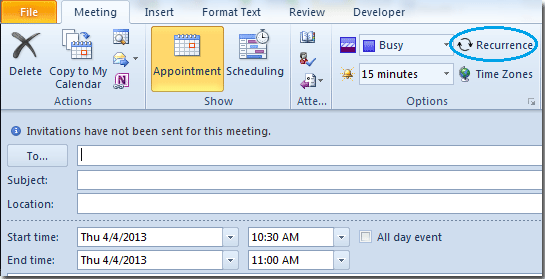
3 Ан призначення Рецидив з'явиться діалогове вікно, виберіть свій ідеал час, модель та діапазон повторення, потім натисніть OK.

4. Тепер натисніть Зберегти та закрити щоб зберегти зустріч та закрити діалогове вікно.

Для повторення зустрічі:
1. Налаштуйте нову зустріч, натиснувши Головна > Нова зустріч. Дивіться знімок екрана:

2. Складіть інформацію про свою зустріч, а потім натисніть Повторення кнопку. Дивіться знімок екрана:

3 Ан призначення Рецидив з'явиться діалогове вікно, виберіть свій ідеал час, модель та діапазон повторення, потім натисніть OK.

4. У діалоговому вікні зі спливаючим підказкою виберіть Збережіть зміни та надішліть оновлення. Потім натисніть OK.

5 Потім натисніть Надіслати оновлення. Одержувач отримає електронне повідомлення про оновлення вашої зустрічі.

Найкращі інструменти продуктивності офісу
Kutools для Outlook - Понад 100 потужних функцій, які покращать ваш Outlook
???? Автоматизація електронної пошти: Поза офісом (доступно для POP та IMAP) / Розклад надсилання електронних листів / Автоматична копія/прихована копія за правилами під час надсилання електронної пошти / Автоматичне пересилання (розширені правила) / Автоматично додавати привітання / Автоматично розділяйте електронні листи кількох одержувачів на окремі повідомлення ...
📨 Управління електронною поштою: Легко відкликайте електронні листи / Блокуйте шахрайські електронні листи за темами та іншими / Видалити повторювані електронні листи / розширений пошук / Консолідація папок ...
📁 Вкладення Pro: Пакетне збереження / Пакетне від'єднання / Пакетний компрес / Автозавантаження / Автоматичне від'єднання / Автокомпресія ...
???? Магія інтерфейсу: 😊Більше красивих і класних смайликів / Підвищте продуктивність Outlook за допомогою вкладок / Згорніть Outlook замість того, щоб закривати ...
👍 Дива в один клік: Відповісти всім із вхідними вкладеннями / Антифішингові електронні листи / 🕘Показувати часовий пояс відправника ...
👩🏼🤝👩🏻 Контакти та календар: Пакетне додавання контактів із вибраних електронних листів / Розділіть групу контактів на окремі групи / Видаліть нагадування про день народження ...
більше Особливості 100 Чекайте на ваше дослідження! Натисніть тут, щоб дізнатися більше.

