Менеджер надбудов Office 2010: як увімкнути, вимкнути, додати або видалити надбудови?
Останнім часом ми багато бавимося в Office 2010. Чи знаєте ви, як додати / видалити надбудови для офісу в Word, Excel та PowerPoint?
Для Office Word 2010:
До філе>Опції і виберіть Add-ins. Ви побачите всі надбудови Word, які ви встановили у програмі Word 2010. Є списки всіх активних, неактивних та відключених надбудов. якщо натиснути одну з надбудов, ви побачите деяку інформацію про цю надбудову, але не для управління нею.
Вкладка Office: надає інтерфейси вкладок у Word, Excel, PowerPoint... |
|
Покращте свій робочий процес зараз. Детальніше Безкоштовне завантаження
|

Якщо ви хочете керувати надбудовами, тобто перейти до додавання, видалення, увімкнення або вимкнення надбудов. Вам слід вибрати тип надбудови з менеджер випадаючий список і натисніть Go.

Тепер ви побачите нове діалогове вікно, де ви можете вимкнути або ввімкнути надбудови. Просто перевірено надбудова для її включення та неперевірений вимкне його.
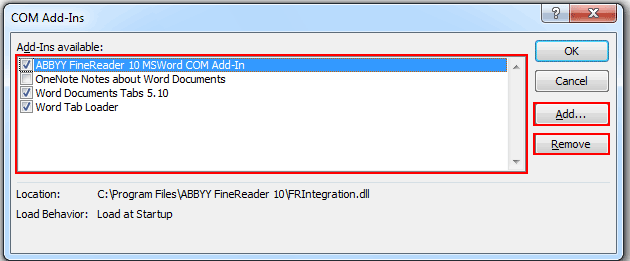
Якщо ви хочете встановити надбудову вручну, натисніть додавати і виберіть надбудову, яку ви завантажили. Клацніть Видалення видалить вибрану надбудову.
Вищевказані процедури справедливі для Outlook 2010, Excel 2010 та PowerPoint 2010 а.
Використання інтерфейсу документа з вкладками в Office 2003/2007/2010/2013/2016/2019:
![]() Використання вкладок у Word, Excel, PowerPoint, Publisher, Access, Project та Visio;
Використання вкладок у Word, Excel, PowerPoint, Publisher, Access, Project та Visio;
![]() Легко перемикатися між файлами в Microsoft Office 2003/2007/2010/2013/2016/2019;
Легко перемикатися між файлами в Microsoft Office 2003/2007/2010/2013/2016/2019;
![]() Сумісний із Windows XP, Windows Vista, Windows 7/8/10, Windows Server 2003 і 2008, системою Citrix та сервером терміналу Windows (віддалений робочий стіл);
Сумісний із Windows XP, Windows Vista, Windows 7/8/10, Windows Server 2003 і 2008, системою Citrix та сервером терміналу Windows (віддалений робочий стіл);
![]() Безкоштовна пробна версія без обмеження функцій протягом 30 днів!
Безкоштовна пробна версія без обмеження функцій протягом 30 днів!
