Як надіслати електронну пошту з Excel із гіперпосиланням у тілі електронної пошти?
Ви коли-небудь пробували надіслати електронний лист із кодом VBA в Excel? А як додати гіперпосилання до основного тексту електронної пошти під час надсилання? Ця стаття допоможе вирішити цю проблему.
Вставте гіперпосилання в тіло електронної пошти з кодом VBA
Вставте гіперпосилання в тіло електронної пошти з кодом VBA
Наведений нижче код VBA може допомогти надіслати електронну пошту з Excel та вставити конкретне гіперпосилання в тіло електронної пошти. Будь ласка, виконайте наступне.
1. Запустіть свою книгу, натисніть інший + F11 ключі, щоб відкрити Microsoft Visual Basic для додатків вікна.
2 В Microsoft Visual Basic для додатків вікна, натисніть Insert > Модуль а потім скопіюйте наведений нижче код VBA в редактор модуля.
Код VBA: Вставте гіперпосилання в тіло електронної пошти
Sub EmailHyperlink()
'updated by Extendoffice 20190815
Dim xOtl As Object
Dim xOtlMail As Object
Dim xStrBody As String
xStrBody = "Hi there:" & "<br>" _
& "Please click " & "<a href=" & "http://www.extendoffice.com"">Here</a> to open the page" & "<br>" _
& "Thank you."
On Error Resume Next
Set xOtl = CreateObject("Outlook.Application")
Set xOtlMail = xOtl.CreateItem(olMailItem)
With xOtlMail
.To = "Email Address"
.CC = "Email Address "
.BCC = " Email Address "
.Subject = "Subject line"
.HTMLBody = .HTMLBody & xStrBody
.Display
End With
Set xOtl = Nothing
Set xOtlMail = Nothing
End Sub
Примітки:
- Будь ласка, змініть вміст тексту та гіперпосилання в xStrBody лінія.
- ЗамінітьАдреса електронної пошти"У . Для, .DC і.BCC рядки з фактичними електронними адресами, на які ви будете надсилати електронні листи. Якщо вам не потрібні рядки CC та BCC, просто видаліть їх із цілого коду або додайте перед рядками одну лапку, наприклад 'CC = "Адреса електронної пошти".
- ЗамінітьСюжетна лінія"У .Предмет рядок із власною темою електронної пошти.
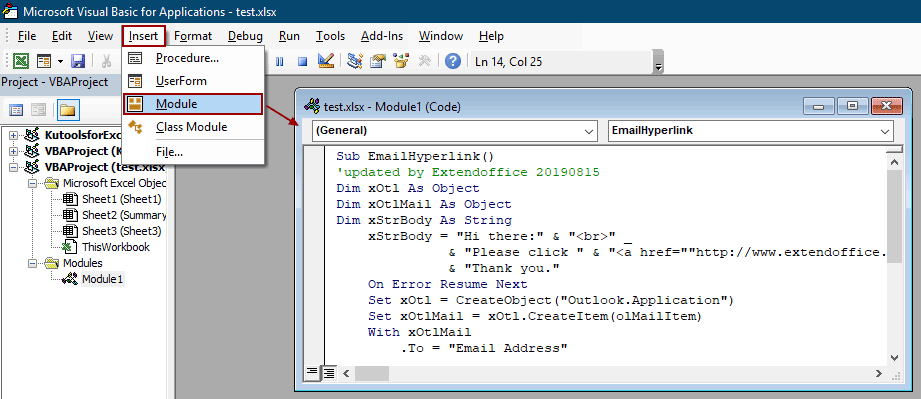
3 Натисніть кнопку F5 клавіша для запуску коду. Потім електронний лист створюється із зазначеними полями та тілом із гіперпосиланням, перерахованим всередині, натисніть кнопку Надіслати, щоб надіслати його.
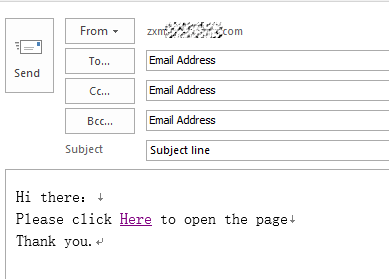
Статті по темі
Автоматично надсилати повідомлення електронної пошти на основі значення комірки в Excel
Припустимо, ви хочете надіслати електронне повідомлення через Outlook певному одержувачу на основі вказаного значення комірки в Excel. Наприклад, коли значення комірки D7 на аркуші перевищує 200, електронна пошта створюється автоматично. Ця стаття представляє метод VBA для швидкого вирішення цієї проблеми.
Надіслати електронний лист, якщо в Excel натиснуто кнопку
Припустимо, що вам потрібно надіслати електронну пошту через Outlook, натиснувши кнопку на аркуші Excel, як ви можете це зробити? У цій статті буде представлено метод VBA для детального його досягнення.
Надішліть електронний лист, якщо в Excel досягнуто терміну виконання
Припустимо, що термін виконання у стовпці C менше або дорівнює 7 дням (поточна дата - 2017/9/13), тоді надішліть нагадування електронною поштою вказаному одержувачу у стовпці A із зазначеним вмістом у стовпці B. Як його досягти? Метод у цій статті може допомогти вам.
Найкращі інструменти продуктивності офісу
Покращуйте свої навички Excel за допомогою Kutools для Excel і відчуйте ефективність, як ніколи раніше. Kutools для Excel пропонує понад 300 додаткових функцій для підвищення продуктивності та економії часу. Натисніть тут, щоб отримати функцію, яка вам найбільше потрібна...

Вкладка Office Передає інтерфейс із вкладками в Office і значно полегшує вашу роботу
- Увімкніть редагування та читання на вкладках у Word, Excel, PowerPoint, Publisher, Access, Visio та Project.
- Відкривайте та створюйте кілька документів на нових вкладках того самого вікна, а не в нових вікнах.
- Збільшує вашу продуктивність на 50% та зменшує сотні клацань миші для вас щодня!
