Як повторити або повторити макрос кожні X хвилини в Excel?
Під час роботи з Microsoft Excel, можливо, вам доведеться створити макроси для виконання деяких операцій. Наприклад, ви хочете створити макрос для автоматичного копіювання діапазону даних на нове місце. Оскільки дані будуть часто змінюватися, вам потрібно, щоб цей макрос автоматично запускався кожні 5 хвилин, не запускаючи його вручну, щоб синхронізувати ці два діапазони даних. Як цього досягти? Метод у цій статті може вам допомогти.
Повторюйте або повторюйте макрос кожні X хвилин у програмі Excel
Повторюйте або повторюйте макрос кожні X хвилин у програмі Excel
Наступний код VBA може допомогти вам повторювати макрос кожні X хвилин у програмі Excel. Будь ласка, виконайте наступне.
1. прес інший + F11 клавіші одночасно, щоб відкрити Microsoft Visual Basic для додатків вікна.
2 В Microsoft Visual Basic для додатків вікно, натисніть Insert > Модулі. Потім скопіюйте та вставте наведений нижче код VBA в код вікно. Дивіться знімок екрана:
Код VBA: Повторюйте або повторюйте макрос кожні X хвилин у програмі Excel
Sub ReRunMacro()
Dim xMin As String
'Insert your code here
xMin = GetSetting(AppName:="Kutools", Section:="Macro", Key:="min", Default:="")
If xMin = "Exit" Then
SaveSetting "Kutools", "Macro", "min", "False"
Exit Sub
End If
If (xMin = "") Or (xMin = "False") Then
xMin = Application.InputBox(prompt:="Please input the interval time you need to repeat the Macro", Title:="Kutools for Excel", Type:=2)
SaveSetting "Kutools", "Macro", "min", xMin
End If
If (xMin <> "") And (xMin <> "False") Then
Application.OnTime Now() + TimeValue("0:" + xMin + ":0"), "ReRunMacro"
Else
Exit Sub
End If
End Subпримітки: У коді, будь ласка, замініть цей рядок 'Вставте сюди свій код з кодом, який ви будете запускати кожні X хвилин.
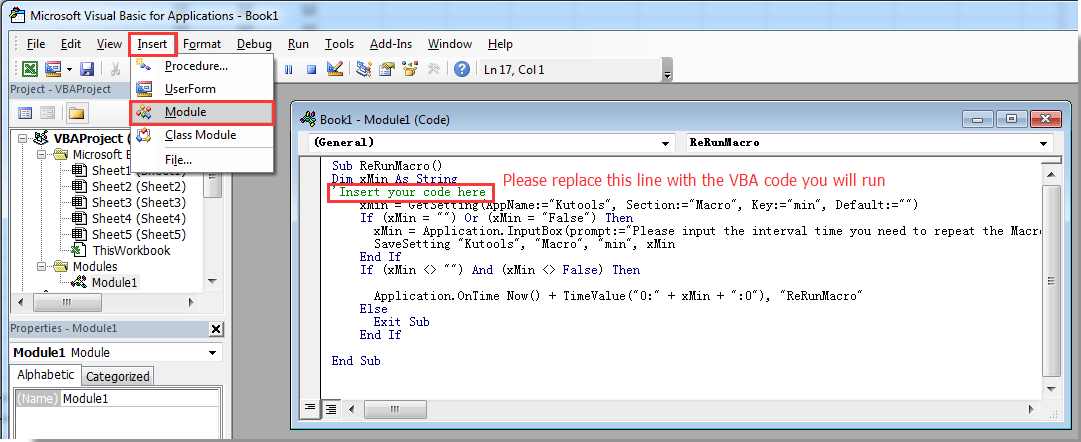
3 Натисніть кнопку F5 клавіша для запуску коду. У спливаючому Kutools для Excel діалогове вікно, введіть час інтервалу, за яким ви будете повторювати макрос, і натисніть кнопку OK кнопку. Дивіться знімок екрана:

Відтепер певний макрос буде запускатись кожні 5 хвилин у вашій книзі.
примітки: Якщо вам потрібно зупинити виконання макросу та змінити інтервал циклу, скопіюйте наведений нижче код VBA в той самий Модулі вікно та натисніть F5 клавіша для запуску коду. Тоді макрос буде зупинено. Будь ласка, повторіть наведений вище код, щоб вказати новий інтервал.
Код VBA: зупиніть виконання макросу
Sub ExitReRunMacro()
SaveSetting "Kutools", "Macro", "min", "Exit"
End SubВкладка Office - Перегляд, редагування та управління книгами в Excel із вкладками:
Вкладка Office переносить інтерфейс із вкладками як у веб-переглядачах, таких як Google Chrome, нові версії Internet Explorer і Firefox, у Microsoft Excel. Це буде інструментом, який заощадить час і стане незамінним у вашій роботі. Дивіться демонстрацію нижче:
Натисніть, щоб отримати безкоштовну пробну версію Office Tab!
Статті по темі:
- Як повторити рядки під час прокрутки аркуша в Excel?
- Як повторити останню або попередню дію в Excel?
- Як неодноразово друкувати рядки внизу кожної друкованої сторінки в Excel?
- Як повторити значення клітинки, доки в Excel не з’явиться чи не з’явиться нове значення?
Найкращі інструменти продуктивності офісу
Покращуйте свої навички Excel за допомогою Kutools для Excel і відчуйте ефективність, як ніколи раніше. Kutools для Excel пропонує понад 300 додаткових функцій для підвищення продуктивності та економії часу. Натисніть тут, щоб отримати функцію, яка вам найбільше потрібна...

Вкладка Office Передає інтерфейс із вкладками в Office і значно полегшує вашу роботу
- Увімкніть редагування та читання на вкладках у Word, Excel, PowerPoint, Publisher, Access, Visio та Project.
- Відкривайте та створюйте кілька документів на нових вкладках того самого вікна, а не в нових вікнах.
- Збільшує вашу продуктивність на 50% та зменшує сотні клацань миші для вас щодня!

