Як відстежувати зміни без спільного використання книги?
Зазвичай, коли ви застосовуєте функцію Track Changes у програмі Excel, книжка буде спільно доступною одночасно, це буде дратувати, оскільки деякі функції в Excel будуть вимкнені. Як ви могли відстежувати зміни, не ділившись книгою? Тут я порекомендую вам код VBA.
Відстежуйте зміни без спільного використання книги з кодом VBA
 Перетворення тексту в таблицю в Outlook
Перетворення тексту в таблицю в Outlook
Ви не можете прямо вирішити цю проблему, але ви можете застосувати гнучкий код VBA для її вирішення, будь-ласка, зробіть наступне:
1. Клацніть правою кнопкою миші на вкладці аркуша, за якою потрібно відстежувати змінені комірки, і виберіть Переглянути код з контекстного меню, що з’явиться Microsoft Visual Basic для додатків вікно, скопіюйте та вставте наступний код у порожнє Модулі:
Код VBA: Відстеження змін без спільного використання книги:
Private Sub Worksheet_Change(ByVal Target As Range)
'Updateby Extendoffice
Const xRg As String = "A1:Z1000"
Dim strOld As String
Dim strNew As String
Dim strCmt As String
Dim xLen As Long
With Target(1)
If Intersect(.Cells, Range(xRg)) Is Nothing Then Exit Sub
strNew = .Text
Application.EnableEvents = False
Application.Undo
strOld = .Text
.Value = strNew
Application.EnableEvents = True
strCmt = "Edit: " & Format$(Now, "dd Mmm YYYY hh:nn:ss") & " by " & _
Application.UserName & Chr(10) & "Previous Text :- " & strOld
If Target(1).Comment Is Nothing Then
.AddComment
Else
xLen = Len(.Comment.Shape.TextFrame.Characters.Text)
End If
With .Comment.Shape.TextFrame
.AutoSize = True
.Characters(Start:=xLen + 1).Insert IIf(xLen, vbLf, "") & strCmt
End With
End With
End Sub
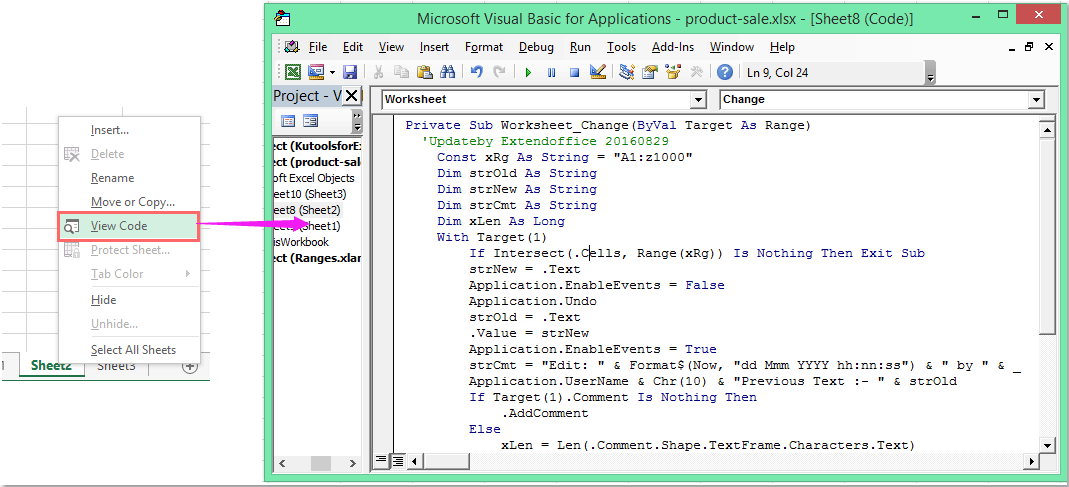
примітки: У наведеному вище коді, A1: Z1000 - діапазон даних, для якого потрібно відстежувати зміни.
2. Потім збережіть і закрийте це вікно коду, тепер, коли ви зміните значення в будь-яких комірках у межах вказаного діапазону, який ви встановили в коді, комірки будуть відстежуватися, і книга не буде спільною. Дивіться знімок екрана:
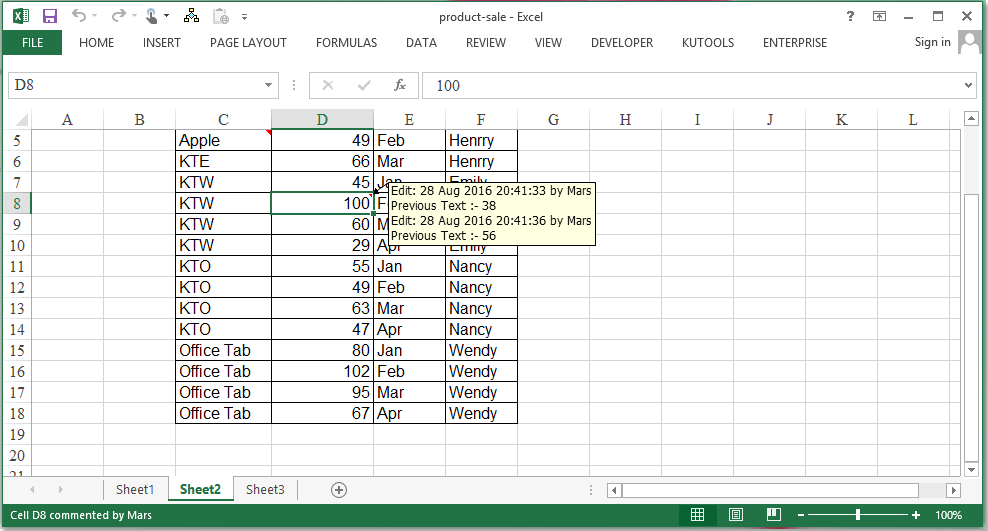
Найкращі інструменти продуктивності офісу
Покращуйте свої навички Excel за допомогою Kutools для Excel і відчуйте ефективність, як ніколи раніше. Kutools для Excel пропонує понад 300 додаткових функцій для підвищення продуктивності та економії часу. Натисніть тут, щоб отримати функцію, яка вам найбільше потрібна...

Вкладка Office Передає інтерфейс із вкладками в Office і значно полегшує вашу роботу
- Увімкніть редагування та читання на вкладках у Word, Excel, PowerPoint, Publisher, Access, Visio та Project.
- Відкривайте та створюйте кілька документів на нових вкладках того самого вікна, а не в нових вікнах.
- Збільшує вашу продуктивність на 50% та зменшує сотні клацань миші для вас щодня!
