Як автоматично заповнювати формулу при вставці рядків у Excel?
Коли ви вставляєте порожні рядки між існуючими рядками даних, формула не копіює та вставляє в новий рядок, вам слід перетягнути або заповнити його вручну. Але, іноді, ви хотіли б заповнити формулу, коли автоматично вставляєте порожні рядки між діапазоном даних, як показано на наступному скріншоті, показаному в цій статті, я розповім про кілька швидких прийомів для вирішення цього завдання.
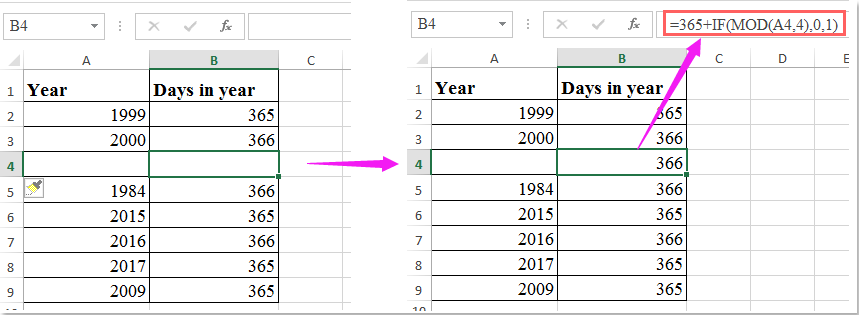
Формула автоматичного заповнення при вставці порожніх рядків із створенням таблиці
Формула автоматичного заповнення при вставці порожніх рядків з кодом VBA
Формула автоматичного заповнення при вставці порожніх рядків із створенням таблиці
У Excel формат таблиці може допомогти вам автоматично заповнити вищезазначену формулу в нові вставлені порожні рядки, будь-ласка, виконайте такі дії:
1. Виберіть діапазон даних, який потрібно автоматично заповнити формулою, а потім клацніть Insert > таблиця, див. скріншот:

2, в Створити таблицю діалогове вікно, перевірте У моїй таблиці є заголовки якщо у ваших даних є заголовки, див. знімок екрана:

3. Потім натисніть OK , і таблиця була створена, і тепер, коли ви вставите порожній рядок, вищевказана формула буде автоматично вставлена в новий рядок, див. знімок екрана:
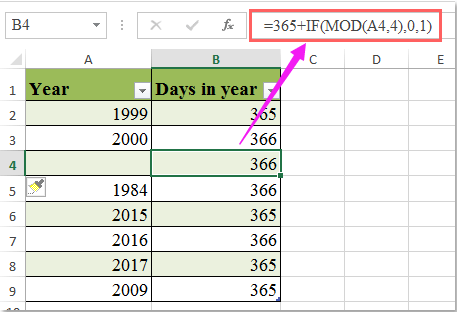
Формула автоматичного заповнення при вставці порожніх рядків з кодом VBA
Якщо вам не подобається міняти дані в таблиці, наведений нижче код VBA також може допомогти вам вирішити цю проблему.
1. Виберіть вкладку робочого аркуша, яка містить формули, які потрібно автоматично заповнити, і клацніть правою кнопкою миші, щоб вибрати Переглянути код з контекстного меню, щоб перейти до Microsoft Visual Basic для додатків вікно, а потім скопіюйте та вставте такий код у Модуль:
Код VBA: Формула автоматичного заповнення під час вставки порожніх рядків
Private Sub Worksheet_BeforeDoubleClick(ByVal Target As Range, Cancel As Boolean)
'Updateby Extendoffice 20160725
Cancel = True
Target.Offset(1).EntireRow.Insert
Target.EntireRow.Copy Target.Offset(1).EntireRow
On Error Resume Next
Target.Offset(1).EntireRow.SpecialCells(xlConstants).ClearContents
End Sub

2. Потім збережіть і закрийте цей код, поверніться до робочого аркуша, тепер, коли ви двічі клацнете клітинку між даними, новий рядок буде вставлений під активну комірку, а формула також заповнюється автоматично.
Демонстрація: Формула автоматичного заповнення при вставці порожніх рядків
Найкращі інструменти продуктивності офісу
Покращуйте свої навички Excel за допомогою Kutools для Excel і відчуйте ефективність, як ніколи раніше. Kutools для Excel пропонує понад 300 додаткових функцій для підвищення продуктивності та економії часу. Натисніть тут, щоб отримати функцію, яка вам найбільше потрібна...

Вкладка Office Передає інтерфейс із вкладками в Office і значно полегшує вашу роботу
- Увімкніть редагування та читання на вкладках у Word, Excel, PowerPoint, Publisher, Access, Visio та Project.
- Відкривайте та створюйте кілька документів на нових вкладках того самого вікна, а не в нових вікнах.
- Збільшує вашу продуктивність на 50% та зменшує сотні клацань миші для вас щодня!

