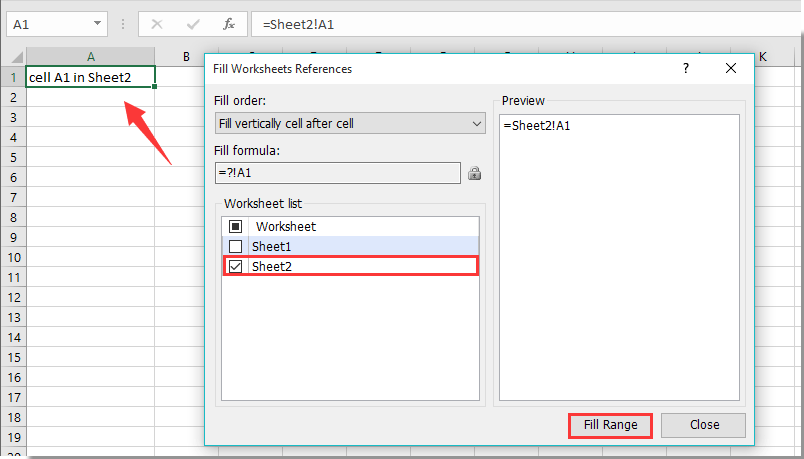Як використовувати / довідкове значення з попереднього аркуша в Excel?
Як посилатися на певне значення комірки з попереднього аркуша під час створення копії в Excel? Наприклад, під час створення копії аркуша2, можливо, ви захочете автоматично посилатися на комірку А1 аркуша2 на новий скопійований аркуш (говорить Аркуш3). Як цього досягти? Ця стаття вам допоможе.
Використання / довідкове значення з попереднього аркуша з визначеною користувачем функцією
Використовуйте/довідкове значення з попереднього аркуша з Kutools для Excel
Використання / довідкове значення з попереднього аркуша з визначеною користувачем функцією
Чесно кажучи, жоден метод не може автоматично посилатися на певне значення комірки під час створення копії робочого аркуша. Насправді, ви можете створити новий аркуш, а потім посилатися на значення комірки з попереднього робочого аркуша з наступною користувацькою функцією.
1. Після створення нового порожнього аркуша (наведено Аркуш3), натисніть інший + F11 клавіші одночасно, щоб відкрити Microsoft Visual Basic для додатків вікна.
2 В Microsoft Visual Basic для додатків вікна, натисніть Insert > Модулі. Потім скопіюйте та вставте наступний код VBA у вікно коду.
VBA: Використання / довідкове значення з попереднього аркуша в Excel
Function PrevSheet(RCell As Range)
Dim xIndex As Long
Application.Volatile
xIndex = RCell.Worksheet.Index
If xIndex > 1 Then _
PrevSheet = Worksheets(xIndex - 1).Range(RCell.Address)
End Function3 Натисніть кнопку інший + Q клавіші одночасно, щоб закрити Microsoft Visual Basic для додатків вікна.
4. Виділіть порожню комірку аркуша 3 (пише А1), введіть формулу = PrevSheet (A1) в Бар Формула а потім натисніть кнопку Що натомість? Створіть віртуальну версію себе у ключ
Тепер ви отримаєте значення комірки А1 попереднього аркуша (Аркуш2) у поточному аркуші.

примітки: Код автоматично визначить аркуш, який належить до попереднього аркуша.
Використовуйте/довідкове значення з попереднього аркуша з Kutools для Excel
З Динамічно звертайтесь до робочих аркушів корисність Kutools для Excel, Ви можете легко використовувати або посилатись на значення з попереднього аркуша в Excel.
Перед поданням заявки Kutools для Excel, будь ласка завантажте та встановіть його спочатку.
1. Якщо ви хочете посилатися на значення комірки А1 з попереднього аркуша на поточний аркуш, виберіть клітинку А1 на поточному аркуші та натисніть Кутулс > більше > Динамічно звертайтесь до робочих аркушів. Дивіться знімок екрана:

2 В Заповніть посилання на робочі аркуші діалоговому вікні, перевірте лише назву попереднього аркуша в Список робочого аркуша , а потім клацніть на Діапазон заповнення кнопки.
Тоді ви можете побачити значення комірки А1 на попередньому аркуші, на яке посилається поточний аркуш.
примітки: За допомогою цієї утиліти ви можете одночасно посилати одне і те ж значення комірки з різних аркушів на поточний аркуш.
Якщо ви хочете отримати безкоштовну пробну версію (30 днів) цієї програми, натисніть, щоб завантажити, а потім перейдіть до застосування операції, як описано вище.
Використовуйте/довідкове значення з попереднього аркуша з Kutools для Excel
Найкращі інструменти продуктивності офісу
Покращуйте свої навички Excel за допомогою Kutools для Excel і відчуйте ефективність, як ніколи раніше. Kutools для Excel пропонує понад 300 додаткових функцій для підвищення продуктивності та економії часу. Натисніть тут, щоб отримати функцію, яка вам найбільше потрібна...

Вкладка Office Передає інтерфейс із вкладками в Office і значно полегшує вашу роботу
- Увімкніть редагування та читання на вкладках у Word, Excel, PowerPoint, Publisher, Access, Visio та Project.
- Відкривайте та створюйте кілька документів на нових вкладках того самого вікна, а не в нових вікнах.
- Збільшує вашу продуктивність на 50% та зменшує сотні клацань миші для вас щодня!