Як збільшити числа, коли значення змінюється в іншому стовпці?
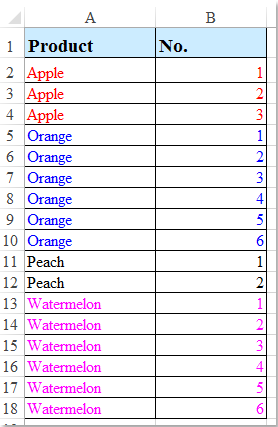
Припустимо, у вас є список значень у стовпці A, і тепер ви хочете збільшити число на 1 у стовпці B, коли значення в стовпці A змінюється, що означає, що числа в стовпці B зростають, поки значення в стовпці A не зміниться, тоді збільшення числа починається з 1, як показано на лівому скріншоті. У Excel ви можете вирішити цю роботу наступним способом.
Збільшуйте числа, коли значення змінюється в кожній групі за допомогою формули
 Збільшуйте числа, коли значення змінюється в кожній групі за допомогою формули
Збільшуйте числа, коли значення змінюється в кожній групі за допомогою формули
Щоб збільшити числа на основі іншого стовпця при зміні значення, вам може допомогти наступна проста формула.
1. Введіть цю формулу: = IF (A2 <> A1,1, B1 + 1) у порожню клітинку, яка поряд із вашими даними, B2, наприклад, див. скріншот:

2. Потім перетягніть маркер заповнення до комірок, які потрібно заповнити порядковими номерами, і перезапустіть кожну зміну в стовпці A, див. Знімок екрана:

примітки: Ось інша формула = COUNTIF ($ A $ 2: A2, A2) також може допомогти вам створити послідовність чисел, яка перезапускається для кожної зміни в іншому стовпці.
Найкращі інструменти продуктивності офісу
Покращуйте свої навички Excel за допомогою Kutools для Excel і відчуйте ефективність, як ніколи раніше. Kutools для Excel пропонує понад 300 додаткових функцій для підвищення продуктивності та економії часу. Натисніть тут, щоб отримати функцію, яка вам найбільше потрібна...

Вкладка Office Передає інтерфейс із вкладками в Office і значно полегшує вашу роботу
- Увімкніть редагування та читання на вкладках у Word, Excel, PowerPoint, Publisher, Access, Visio та Project.
- Відкривайте та створюйте кілька документів на нових вкладках того самого вікна, а не в нових вікнах.
- Збільшує вашу продуктивність на 50% та зменшує сотні клацань миші для вас щодня!
