Як розрахувати години між часом після півночі в Excel?
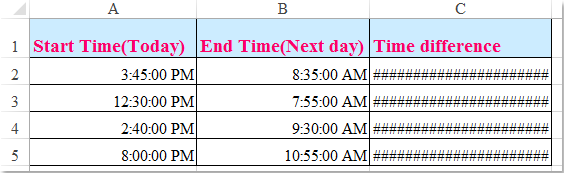
Припустимо, у вас є графік роботи, щоб записати ваш робочий час, час у стовпці А - це час початку сьогоднішнього дня, а час у стовпці Б - час закінчення наступного дня. Зазвичай, якщо ви розраховуєте різницю в часі між двома часами безпосередньо мінус "= B2-A2", він не відображатиме правильний результат, як показано на лівому скріншоті. Як ви могли правильно розрахувати години від двох разів після півночі в Excel?
 Обчисліть години від двох разів після півночі за формулою
Обчисліть години від двох разів після півночі за формулою
Щоб отримати правильний розрахований результат від двох разів за північ, ви можете застосувати таку формулу:
1. Введіть цю формулу: =(B2-A2+(B2<A2))*24 (A2 це ранній час, B2 це пізніший час, ви можете змінити їх, як вам потрібно) у порожню клітинку, яка поряд із вашими даними про час, див. скріншот:
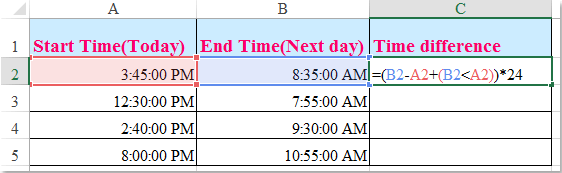
2. Потім перетягніть маркер заповнення до комірок, які ви хочете заповнити цією формулою, і різниці в часі між двома часами після півночі були обчислені одночасно, див. Знімок екрана:
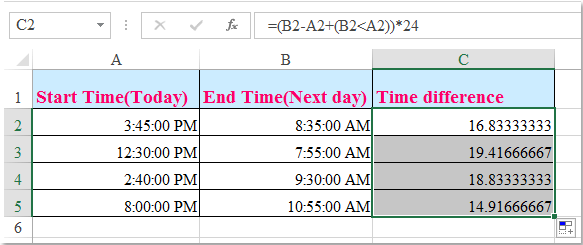
Найкращі інструменти продуктивності офісу
Покращуйте свої навички Excel за допомогою Kutools для Excel і відчуйте ефективність, як ніколи раніше. Kutools для Excel пропонує понад 300 додаткових функцій для підвищення продуктивності та економії часу. Натисніть тут, щоб отримати функцію, яка вам найбільше потрібна...

Вкладка Office Передає інтерфейс із вкладками в Office і значно полегшує вашу роботу
- Увімкніть редагування та читання на вкладках у Word, Excel, PowerPoint, Publisher, Access, Visio та Project.
- Відкривайте та створюйте кілька документів на нових вкладках того самого вікна, а не в нових вікнах.
- Збільшує вашу продуктивність на 50% та зменшує сотні клацань миші для вас щодня!
