Як надіслати електронну пошту кільком одержувачам у списку з Excel за допомогою Outlook?
Якщо у вас є кілька електронних адрес у стовпці аркуша і зараз, ви хочете надіслати електронний лист до цього списку одержувачів з Excel безпосередньо, не відкриваючи Outlook. У цій статті я розповім про те, як одночасно надсилати електронні листи кільком одержувачам з Excel.
Надішліть електронне повідомлення кільком одержувачам з Excel із кодом VBA
 Надішліть електронне повідомлення кільком одержувачам з Excel із кодом VBA
Надішліть електронне повідомлення кільком одержувачам з Excel із кодом VBA
Ви можете використовувати код VBA для надсилання повідомлення одночасно кільком одержувачам, будь-ласка, виконайте такі дії:
1. Утримуйте клавішу ALT + F11 ключі, щоб відкрити Microsoft Visual Basic для додатків вікна.
2. Натисніть Insert > Модуліта вставте наступний код у Вікно модуля.
Код VBA: надішліть електронне повідомлення кільком одержувачам
Sub sendmultiple()
'updateby Extendoffice
Dim xOTApp As Object
Dim xMItem As Object
Dim xCell As Range
Dim xRg As Range
Dim xEmailAddr As String
Dim xTxt As String
On Error Resume Next
xTxt = ActiveWindow.RangeSelection.Address
Set xRg = Application.InputBox("Please select the addresses list:", "Kutools for Excel", xTxt, , , , , 8)
If xRg Is Nothing Then Exit Sub
Set xOTApp = CreateObject("Outlook.Application")
For Each xCell In xRg
If xCell.Value Like "*@*" Then
If xEmailAddr = "" Then
xEmailAddr = xCell.Value
Else
xEmailAddr = xEmailAddr & ";" & xCell.Value
End If
End If
Next
Set xMItem = xOTApp.CreateItem(0)
With xMItem
.To = xEmailAddr
.Display
End With
End Sub
3. А потім натисніть F5 клавішу для запуску цього коду, з'явиться підказка з нагадуванням про вибір списку адрес, див. знімок екрана:

4. Потім натисніть OKта Outlook Повідомлення відображається вікно, ви можете бачити, що всі вибрані адреси електронної пошти були додані до До , а потім ви можете ввести тему та скласти своє повідомлення, див. знімок екрана:
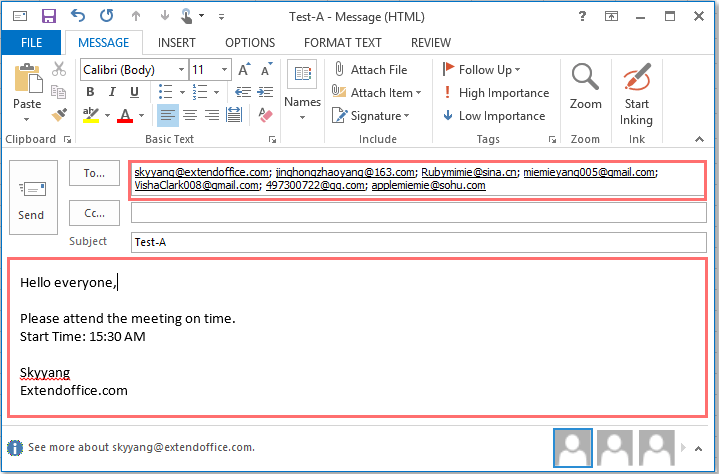
5. Після закінчення повідомлення натисніть, будь ласка Відправити , і це повідомлення буде надіслано цим одержувачам у вашому списку робочих аркушів.
 Надсилайте електронне повідомлення кільком одержувачам із поточною книгою як вкладення за допомогою коду VBA
Надсилайте електронне повідомлення кільком одержувачам із поточною книгою як вкладення за допомогою коду VBA
Якщо вам потрібно надіслати повідомлення кільком одержувачам із поточною книгою як вкладення, ви можете застосувати такий код VBA.
1. Утримуйте клавішу ALT + F11 ключі, щоб відкрити Microsoft Visual Basic для додатків вікна.
2. Клацання Insert > Модуліта вставте наступний код у Вікно модуля.
Код VBA: надішліть електронне повідомлення кільком одержувачам із поточною книгою як вкладення
Sub EmailAttachmentRecipients()
'updateby Extendoffice
Dim xOutlook As Object
Dim xMailItem As Object
Dim xRg As Range
Dim xCell As Range
Dim xEmailAddr As String
Dim xTxt As String
On Error Resume Next
xTxt = ActiveWindow.RangeSelection.Address
Set xRg = Application.InputBox("Please select the arresses list:", "Kutools for Excel", xTxt, , , , , 8)
If xRg Is Nothing Then Exit Sub
Set xOutlook = CreateObject("Outlook.Application")
Set xMailItem = xOutlook.CreateItem(0)
For Each xCell In xRg
If xCell.Value Like "*@*" Then
If xEmailAddr = "" Then
xEmailAddr = xCell.Value
Else
xEmailAddr = xEmailAddr & ";" & xCell.Value
End If
End If
Next
With xMailItem
.To = xEmailAddr
.CC = ""
.Subject = ""
.Body = ""
.Attachments.Add ActiveWorkbook.FullName
.Display
End With
Set xOutlook = Nothing
Set xMailItem = Nothing
End Sub
3. Вставивши код, натисніть F5 клавішу для запуску цього коду, і з'явиться підказка, щоб нагадати вам про вибір адрес, на які потрібно надіслати повідомлення, див. знімок екрана:

4. Потім натисніть OK і Outlook Повідомлення відобразиться вікно, всі адреси електронної пошти були додані до До поле, і ваша поточна книга також була вставлена як вкладення, і тоді ви можете ввести тему та скласти своє повідомлення, див. знімок екрана:

5. Потім натисніть Відправити кнопку, щоб надіслати це повідомлення до списку одержувачів із поточною книгою як вкладенням.
|
Надсилайте персоналізовані електронні листи кільком одержувачам із різними вкладеннями:
з Kutools для Excel's Надіслати електронні листи функція, ви можете швидко надсилати персоналізовані електронні листи кільком одержувачам з різними вкладеннями з Excel через Outlook, як вам потрібно. У той же час ви також можете CC або Bcc повідомлення для конкретної людини. Клацніть, щоб завантажити Kutools для Excel!
|
Пов'язана стаття:
Як надсилати персоналізовані масові електронні листи до списку з Excel за допомогою Outlook?
Найкращі інструменти продуктивності офісу
Покращуйте свої навички Excel за допомогою Kutools для Excel і відчуйте ефективність, як ніколи раніше. Kutools для Excel пропонує понад 300 додаткових функцій для підвищення продуктивності та економії часу. Натисніть тут, щоб отримати функцію, яка вам найбільше потрібна...

Вкладка Office Передає інтерфейс із вкладками в Office і значно полегшує вашу роботу
- Увімкніть редагування та читання на вкладках у Word, Excel, PowerPoint, Publisher, Access, Visio та Project.
- Відкривайте та створюйте кілька документів на нових вкладках того самого вікна, а не в нових вікнах.
- Збільшує вашу продуктивність на 50% та зменшує сотні клацань миші для вас щодня!

