Як збільшити число кожні x рядків у Excel?
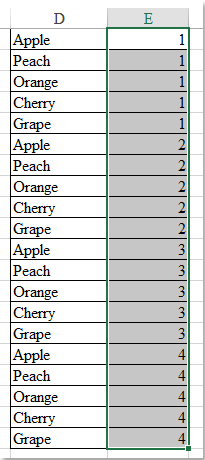
Зазвичай ми можемо заповнювати послідовні числа в стовпці за допомогою ручки заповнення, але чи намагалися ви коли-небудь заповнювати стовпець із збільшенням числа кожні x рядків? Наприклад, перші п'ять рядків заповнюють число 1, на 6-му рядку значення стає 2, потім на 11-му рядку значення стає 3 і так далі, як показано на наступному знімку екрана, щоб вирішити цю проблему, ця стаття може зробити вам прихильність.
 Збільшуйте число кожних x рядків за формулою
Збільшуйте число кожних x рядків за формулою
Наступна проста формула може допомогти вам швидко заповнити стовпець із номерами приростів кожні x рядків, як завгодно, будь-ласка, зробіть наступне:
1. Введіть цю формулу: = INT ((РЯД (E1) -1) / 5) +1 у порожню комірку, де потрібно заповнити послідовні номери, див. знімок екрана:

примітки: У наведеній вище формулі число 5 вказує на збільшення цифр кожні 5 рядків, ви можете змінити його відповідно до своїх потреб.
2. Потім перетягніть маркер заповнення вниз до комірок, які ви хочете заповнити номери приросту, і цифри були вставлені із збільшенням на 1 після кожних 5 рядків, див. Знімок екрана:

Найкращі інструменти продуктивності офісу
Покращуйте свої навички Excel за допомогою Kutools для Excel і відчуйте ефективність, як ніколи раніше. Kutools для Excel пропонує понад 300 додаткових функцій для підвищення продуктивності та економії часу. Натисніть тут, щоб отримати функцію, яка вам найбільше потрібна...

Вкладка Office Передає інтерфейс із вкладками в Office і значно полегшує вашу роботу
- Увімкніть редагування та читання на вкладках у Word, Excel, PowerPoint, Publisher, Access, Visio та Project.
- Відкривайте та створюйте кілька документів на нових вкладках того самого вікна, а не в нових вікнах.
- Збільшує вашу продуктивність на 50% та зменшує сотні клацань миші для вас щодня!
