Як знайти найвище значення в рядку та повернути заголовок стовпця в Excel?
У цій статті я розповім про те, як повернути заголовок стовпця найбільшого значення в рядку в Excel. Наприклад, у мене є такий діапазон даних, стовпець A - рік, а стовпці B - F заповнюються номерами замовлення з січня по травень. А тепер я хочу отримати назву місяця найбільшого значення в кожному рядку.
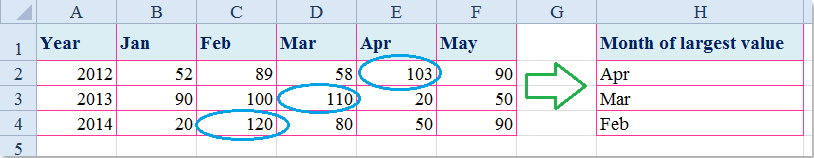
Знайти найвище значення в рядку і повернути заголовок стовпця з формулою
 Знайти найвище значення в рядку і повернути заголовок стовпця з формулою
Знайти найвище значення в рядку і повернути заголовок стовпця з формулою
Щоб отримати заголовок стовпця найбільшого значення в рядку, ви можете застосувати комбінацію функцій INDEX, MATCH та MAX, щоб отримати результат. Будь ласка, виконайте наступне:
1. Введіть цю формулу в порожню клітинку, яка вам потрібна: =INDEX($B$1:$F$1,0,MATCH(MAX($B2:$F2),$B2:$F2,0)), а потім натисніть Що натомість? Створіть віртуальну версію себе у , щоб отримати назву місяця, яка відповідає найбільшому значенню в рядку. Дивіться знімок екрана:
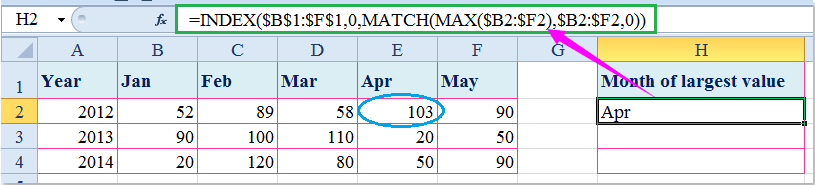
2. А потім виділіть комірку і перетягніть маркер заповнення до діапазону, який ви хочете містити в цій формулі, див. Знімок екрана:

примітки: У наведеній вище формулі: B1: F1 - рядок заголовків, який потрібно повернути, B2: F2 - це діапазон даних, який містить найбільше значення, яке ви хочете знайти.
Пов'язана стаття:
Як знайти найвище значення та повернути сусіднє значення комірки в Excel?
Найкращі інструменти продуктивності офісу
Покращуйте свої навички Excel за допомогою Kutools для Excel і відчуйте ефективність, як ніколи раніше. Kutools для Excel пропонує понад 300 додаткових функцій для підвищення продуктивності та економії часу. Натисніть тут, щоб отримати функцію, яка вам найбільше потрібна...

Вкладка Office Передає інтерфейс із вкладками в Office і значно полегшує вашу роботу
- Увімкніть редагування та читання на вкладках у Word, Excel, PowerPoint, Publisher, Access, Visio та Project.
- Відкривайте та створюйте кілька документів на нових вкладках того самого вікна, а не в нових вікнах.
- Збільшує вашу продуктивність на 50% та зменшує сотні клацань миші для вас щодня!
