Як перерахувати всі папки та підпапки в Excel?
Ви коли-небудь стикалися з цією проблемою, яка перераховує всі папки та підпапки із зазначеного каталогу на робочий аркуш? В Excel немає швидкого та зручного способу отримати назву всіх папок у певному каталозі одночасно. Щоб вирішити завдання, ця стаття може вам допомогти.
Перелічіть усі папки та підпапки з кодом VBA
 Перелічіть усі папки та підпапки з кодом VBA
Перелічіть усі папки та підпапки з кодом VBA
Якщо ви хочете отримати всі імена папок із зазначеного каталогу, вам може допомогти такий код VBA, зробіть так:
1. Утримуйте клавішу ALT + F11 і відкриває Вікно Microsoft Visual Basic для програм.
2. Клацання Insert > Модуліта вставте наступний код у Вікно модуля.
Код VBA: Перелічіть усі папки та імена підпапок
Sub FolderNames()
'Update 20141027
Application.ScreenUpdating = False
Dim xPath As String
Dim xWs As Worksheet
Dim fso As Object, j As Long, folder1 As Object
With Application.FileDialog(msoFileDialogFolderPicker)
.Title = "Choose the folder"
.Show
End With
On Error Resume Next
xPath = Application.FileDialog(msoFileDialogFolderPicker).SelectedItems(1) & "\"
Application.Workbooks.Add
Set xWs = Application.ActiveSheet
xWs.Cells(1, 1).Value = xPath
xWs.Cells(2, 1).Resize(1, 5).Value = Array("Path", "Dir", "Name", "Date Created", "Date Last Modified")
Set fso = CreateObject("Scripting.FileSystemObject")
Set folder1 = fso.getFolder(xPath)
getSubFolder folder1
xWs.Cells(2, 1).Resize(1, 5).Interior.Color = 65535
xWs.Cells(2, 1).Resize(1, 5).EntireColumn.AutoFit
Application.ScreenUpdating = True
End Sub
Sub getSubFolder(ByRef prntfld As Object)
Dim SubFolder As Object
Dim subfld As Object
Dim xRow As Long
For Each SubFolder In prntfld.SubFolders
xRow = Range("A1").End(xlDown).Row + 1
Cells(xRow, 1).Resize(1, 5).Value = Array(SubFolder.Path, Left(SubFolder.Path, InStrRev(SubFolder.Path, "\")), SubFolder.Name, SubFolder.DateCreated, SubFolder.DateLastModified)
Next SubFolder
For Each subfld In prntfld.SubFolders
getSubFolder subfld
Next subfld
End Sub
3. Потім натисніть F5 ключ для запуску цього коду, і a Виберіть папку вікно вискочить, тоді вам потрібно вибрати каталог, в якому ви хочете вказати імена папок та підпапок, див. знімок екрана:

4. Клацання OK, і ви отримаєте шлях до папки та підпапок, каталог, ім'я, дату створення та дату останньої зміни в новій книзі, див. знімок екрана:
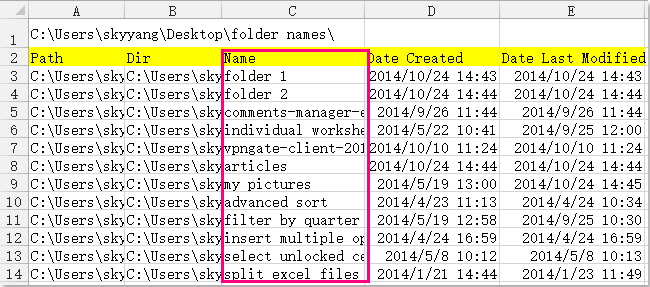
Пов'язана стаття:
Як перерахувати файли в каталозі на аркуші в Excel?
Найкращі інструменти продуктивності офісу
Покращуйте свої навички Excel за допомогою Kutools для Excel і відчуйте ефективність, як ніколи раніше. Kutools для Excel пропонує понад 300 додаткових функцій для підвищення продуктивності та економії часу. Натисніть тут, щоб отримати функцію, яка вам найбільше потрібна...

Вкладка Office Передає інтерфейс із вкладками в Office і значно полегшує вашу роботу
- Увімкніть редагування та читання на вкладках у Word, Excel, PowerPoint, Publisher, Access, Visio та Project.
- Відкривайте та створюйте кілька документів на нових вкладках того самого вікна, а не в нових вікнах.
- Збільшує вашу продуктивність на 50% та зменшує сотні клацань миші для вас щодня!

